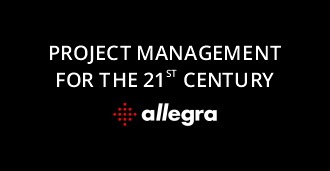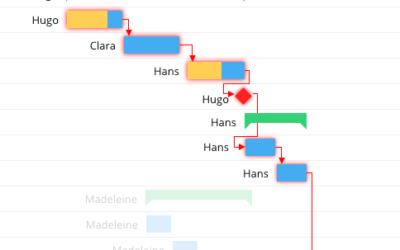5 Best To Do List Apps of 2021
Overview
When it comes to organizing project tasks, keeping track of deadlines and boosting productivity, to do list apps are a great choice if you want to replace the traditional pen and paper checklists.
Simply put, a to do list app is there to make your life as a project manager easier while allowing you to stay on top of your tasks and prioritize what’s most important for timely project delivery.
There are tons of to do list apps available on the market these days—some apps are great for checking off items of your daily to do list, while others let you perform task management for teams or even go as far as being fully-fledged project management software.
In this article, we’ve selected 5 of the best to do list apps out there and highlighted their key features and pros and cons to help you make the right decision.
But first, let’s take a look at what you should look for in a to do list app.
What makes a great to do list app?
The best to do list apps are easy to use, above all, and offer the following features:
- Have a fast process of organizing tasks and multiple ways to achieve that
- Send notifications whenever deadlines are approaching or tasks become overdue
- Offer an intuitive interface that seamlessly integrates into your workflow
- Allow you to assign tasks to people within your team and delegate responsibility
- Provide you the ability to map tasks hierarchically by adding subtasks
- Enable you to natively track time for each task and monitor progress until completion
- Support implementation for the Getting Things Done (GTD) method
- Are available both on the web and mobile devices, so you can effortlessly switch between the two when necessary
The top 5 to do list apps for task management
Looking for a to do list app that’s going to fit your needs and enable you to get more done faster is challenging, taking time and a lot of research.
To help you out, we’ve done the hard work for you and picked out 5 top to do list apps that are worth your attention.
1. Allegra
Available on: Android | iPhone | iPad | Windows | macOS | Linux | Web
Allegra is a comprehensive work management platform offering advanced task management features that accelerate work and improve performance. This powerful to do list software allows project managers to organize and prioritize tasks, set deadlines, assign work to team members, share crucial project information, and track progress—all in one place.
Key features:
- Personal and team task management
- Hierarchical task mapping through sub-tasks
- Task management views (flat view, tree view, hierarchical view, and board view)
- Data synchronization across multiple devices for remote teams
- Task templates and reports
- Base calendars and personal calendars
- Email reminders for upcoming or overdue tasks
- Native time recording
- Collaboration tools
- Granular access control
- Gantt charts and Wiki for more complex projects
- Support for agile methodologies (Scrum and Kanban)
Pros:
- Configurable software that adapts to the user’s needs
- GTD method, RACI matrix, Eisenhower principle, and Earned Value support
- Workflow automation for emails, follow-ups, escalations, and approval procedures
- Mobile app (Teamgeist) is free of charge
Cons:
- No free version available
- Onboarding is available only for the Enterprise version (minimum 16 users)
2. Todoist
Available on: Android | iPhone | iPad | Windows | macOS | Web
Todoist is one of the most popular to do list apps on the market that allows users to quickly create, categorize and prioritize tasks thanks to its straightforward user interface. Also, anyone can keep track of task completion, monitor progress made towards daily and weekly goals, and visualize productivity trends with the help of the Productivity view feature.
Key features:
- Kanban board view for task visualization
- Customizable task filters for list views
- Task priority levels to highlight the most important activities
- Natural language input when setting up due dates
- Sections and sub-tasks for task organization
- Progress tracking with the Productivity view and Todoist Karma
- Task comments and file uploads
- Automatic and custom (date, time, or location-based) reminders
- Project sharing with customizable notifications
Pros:
- Extensive project templates library
- Powerful third-party app integrations
- Real-time data synchronization across all devices
- Free version available
Cons:
- Important features missing from the free version
- No built-in time tracking feature
3. TickTick
Available on: Android | iPhone | iPad | Windows | macOS | Web
TickTick supports basic task management features like folders, lists, tasks and subtasks, priority levels, and tags. What makes this tool stand out is the Pomodoro timer that allows users to keep a sharp focus on their goals, plus the ability to turn emails into tasks with only a couple of clicks.
Key features:
- Folders, lists, tasks, and check items
- Smart lists and filters for categorizing tasks
- Task priority levels (High, Medium, Low, and No Priority)
- Customizable tags
- Built-in Pomodoro timer for productive work sessions
- Smart task reminders and alerts for upcoming deadlines
- Voice input for adding tasks on the go
- Monthly and daily calendar views
- Recurring tasks
- List sharing
Pros:
- Native time tracking feature with achievement scores
- Historical statistics for task progress overview
- Supports GTD method implementation
- Free version available
Cons:
- Advanced features are available only with the paid version
- Doesn’t support integrations with other task management apps
4. OmniFocus
Available on: iPhone | iPad | macOS | Web
OmniFocus is a to do list and task management solution that seamlessly integrates with Mac computers and iPhones, making it a great option for Apple fans. Also, this tool allows professionals following the GTD method of organization to capture tasks easily, categorize them by project, tags, or due dates and create custom perspectives for enhanced focus on high-priority tasks.
Key features:
- Task organization by project, tags, and due dates
- Batch editing to edit multiple items at once
- Built-in perspectives for visualizing project data in multiple ways
- Custom perspectives for filtering and grouping tasks (PRO feature)
- Project and task review to keep track of progress over time
- Notification reminders for incoming deadlines
- Encrypted syncing across all devices
- Light and dark modes
Pros:
- Modern user interface
- GTD method features
- Calendar integration
- Zapier integration
Cons:
- Available only for macOS and iOS users
- Can be difficult to use for new users
- Costly compared to other to do list apps
5. Microsoft To Do
Available on: Android | iPhone | iPad | Windows | macOS | Web
Microsoft To Do is a popular cloud-based productivity tool that offers deep integration with Office 365. Among its main features is the ability to sync tasks across multiple platforms, including Outlook. Microsoft To Do’s user-friendly interface can be used by project team members to organize and keep track of their daily tasks for free.
Key features:
- Task prioritization and scheduling
- Task reminders and due dates for deadline management
- Multiple task lists for grouping to-dos
- List sharing for team collaboration
- Outlook integration for managing tasks in one place
- Syncing across multiple devices
- Customizable task list themes and colors
Pros:
- Easy to use interface
- Data synchronization across multiple devices and platforms
- Built-in integration with Office 365 apps
- Available for free to all users
Cons:
- Lacks advanced task management capabilities
- Limited collaboration features
- Doesn’t offer reports
To sum up
The best way to keep your tasks organized and take your productivity to the next level is to use a to do list app. However, before you commit to one app, you need to make sure that what you’ve chosen fits your requirements.
That’s why it’s important first to ask yourself how you’re going to use this app—to keep track of your daily personal tasks or to organize and assign tasks for your project team.
Want to test Allegra’s task management features? Start your 30-day trial today by downloading the latest version of the app on your computer.