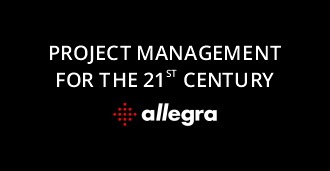Capacity Planning: What It Is and How to Implement It
Overview
Effective capacity planning ensures that project managers have the necessary resources for the projects they need to complete before these actually kick off.
Imagine getting multiple projects into the company’s pipeline at once, only to realize you don’t have enough people with the required availability and skills to do the work.
You might try to complete the workloads with the available resources. However, if you don’t want to risk burning out your team and delivering lower-quality products, you’ll need to push bach the deadlines.
On the other hand, if you choose to outsource some of the tasks to contractors in order to meet initial deadlines and not compromise on quality, the projects will go over budget.
Either way, you’ll have to make significant trade-offs to balance the triple constraints of your projects. And even then, your clients might be dissatisfied, negatively impacting your company’s reputation.
We’ve created this extensive guide to help you learn how to efficiently align your project’s team capacity with current and forecasted demands and meet deadlines and client expectations.
What is capacity planning?
Capacity planning is the process of determining if you have the right resources available, such as people with the right skill set, to meet the demand within a specified timeframe.
The main goal of capacity planning is to ensure optimal utilization of your resources so that teams are not overscheduled or waiting around for work and projects can be delivered on time, on scope, and within budget.
What are the main benefits of capacity planning?

Overall, capacity planning allows you to create successful long-term strategies while getting a clear picture of your team’s skills and availability for new projects.
Here are some of the most important advantages of having a capacity plan:
-
Make data-driven decisions and stay competitive
Capacity planning provides you with access to relevant data, helping you make informed decisions when it comes to taking on new projects, hiring new staff, or adapting to changing market conditions.
In short, knowing what resources you can plan with, how you can optimize existing processes, and what changes you need to make to meet capacity requirements for new projects allows you to keep ahead of the competition while delivering high-quality results.
-
Gain a better understanding of your team’s skill set
An essential part of capacity planning is keeping track of the skill set of each member of your team. Once you understand who can complete which tasks, you can easily assign work based on skill level.
This way, you’ll always have the right people available for more complex tasks and be able to finish projects on budget and in the shortest time possible. Plus, your team will become more motivated if assigned to work they can adequately manage without feeling under-challenged.
-
Make accurate budget estimations
When you manage your team’s capacity, you’re optimizing your available resources for the scope of work that needs to be done. This means that you can accurately estimate the number of labor hours necessary for a project deliverable, thus avoiding having more people than you need working on the same project.
The best part is that you can use capacity planning to create baselines for similar projects in the future, making it easier to deliver outstanding results under budget.
-
Prevent burnout and increase productivity
Creating a capacity plan helps you make sure you have enough people to complete your projects without overloading them. This aspect is critical, especially since burnout was one of the most common mental health problems among employees in 2020, reaching sky-high levels as the pandemic progressed.
Therefore, if you want your team to be healthy and productive, you must balance their workload effectively. To achieve this, you have to assign tasks with skills and availability in mind while also creating opportunities to learn and grow.
-
Optimize the hiring process
Last but not least, capacity planning allows you to get a comprehensive overview of your project workload, your team’s availability, and the skills available within your organization, enabling you to make smarter hiring decisions.
If you’re planning to take on a new project, you’ll be able to see right away if your team has enough time to work on it and if they have the skill level that matches the complexity of the tasks involved. Moreover, you’ll know which choice to make between hiring a contractor to help on a specific project or a full-time employee for long-term work.
What is the difference between capacity planning and resource planning?
Although these terms are used interchangeably, there’s a crucial difference between capacity planning and resource planning.
While capacity planning focuses on the relationship between the supply and demand of your resources, resource planning is concerned with optimizing the allocation of available resources to project tasks.
In other words, you can consider capacity planning as the first step when it comes to determining if your organization has enough talent available to complete a new project and if hiring contractors or full-time staff is required.
Once this process is finished, resource planning or step two ensures that employees are assigned to tasks within individual projects based on their skill set and availability.
Which capacity planning strategy should you use?

There are three different approaches to capacity planning: lead, lag, and match. Each of these strategies defines how a business reacts to changing levels of demand and market shifts, involving different risk levels.
-
Lead
Lead capacity planning is the most extreme of all the capacity planning strategies, as it involves increasing capacity in anticipation of changes in market demands. In other words, this strategy is based on your estimations that project workload will increase, thus requiring you to hire new staff.
Startups and growing companies can benefit from using the lead strategy as they’ll be able to handle more work and meet client needs. However, if the estimations turn out to be inaccurate or off-base, this could lead to overstaffed teams to which you don’t have enough work to assign.
-
Lag
This conservative strategy involves increasing capacity only when you’re experiencing real-time demand. This means that you’re constantly operating at full capacity and your team isn’t able to take on any new projects.
A significant downside of this capacity planning strategy is that you risk overworking your team and losing potential clients as there’s no available talent to deliver products/services. However, the lag planning strategy is a good choice for companies that want to minimize staffing costs.
-
Match
The match planning strategy is more moderate, involving incremental adjustments to your capacity until you reach the optimal utilization of your resources. Also, this strategy requires you to constantly monitor the market for real-time changes in demand so that you can correctly match capacity requirements.
Since match capacity planning is a low-risk strategy, it can be used by many companies regardless of their size. Moreover, compared to the lag strategy, matching capacity allows your organization to scale more easily while building a team that can confidently take on new projects when these arrive in your pipeline.
How can a capacity planning tool help you and your team?
Implementing your capacity planning strategy is one of the first steps in achieving your strategic goals. That’s why it’s essential to have a project management tool that allows you to stay on top of your resources, monitor your team’s workload, and improve stakeholder communication.
With Allegra, you can easily plan and schedule tasks and track progress with the help of interactive and user-friendly Gantt charts. These diagrams provide you with increased visibility of how resources are allocated and how projects progress so that your team’s capacity doesn’t ever exceed the ideal utilization rate.
Never lose sight of your team’s availability thanks to Allegra’s advanced resource planning features. Keep track of everyone’s workload and time off by using the base calendars and personal calendars available on the Workload tab.
Start your Allegra 30-day free trial today and take managing projects and teams to the next level.