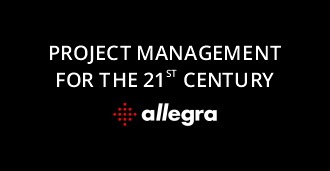How to Compare Project Management Tools
Overview
Finding the best project management tool for your organization can be a real challenge, especially when you have hundreds of different options to choose from.
While simple projects might require nothing more than a Kanban board that lets you create lists, share files, and assign comments, more complex ones often call for a tool that has robust scheduling and reporting functionalities, granular access controls, subtasks, task dependency features, and project portfolios.
Plus, if you’re running multiple projects at once, you need an efficient way to track progress in real-time and manage workloads across teams so that everything stays on schedule.
What you must keep in mind is that companies that use the right project management tool are able to effortlessly deliver outstanding results on time and within budget. So you should take the time to compare tools and select the one which best fits your needs.
To help you out, we’re going to present the most important criteria you should use when comparing project management software. Also, based on these criteria, we’ve analyzed 5 of the best project management solutions on the market and highlighted their main strengths and weaknesses.
What you should look for in a project management tool

Since we know that not all companies have the same needs, you’ll first have to decide what matters most to you.
Keep in mind that some project management tools offer fewer features that can still efficiently support the workflow of startups. On the other hand, you can also find project management software with extensive capabilities that allow teams in larger companies to handle complexity more easily.
To guide your research efforts, we have put together a list of essential criteria you can use to make the right decision:
-
Hosting
In the case of small businesses and startups, a SaaS solution is highly scalable, allowing them to minimize upfront costs and optimize collaboration in remote work environments.
However, medium-sized companies and large enterprises might prefer an on-premise solution, which offers them complete control over the data storage and increased customization.
-
PM methodology
Whether you’re using a classic, agile or hybrid methodology, the project management software you use has to support it. Otherwise, you will end up wasting precious time and resources trying to switch to another solution.
-
Ease of use
Some project management tools are more user-friendly and intuitive than others. There are tools that cover basic functionalities and involve a shorter learning curve—these are better suited for smaller teams working on simple projects and having straightforward workflows.
At the same time, the more sophisticated project management solutions that enable larger companies to manage and track progress across multiple complex projects require more time for users to get accustomed to all of their functionalities.
-
Task management
Depending on the type of projects you’re handling, you might need to organize your tasks hierarchically, resulting in one or more levels of subtasks. That’s why it’s essential to choose a tool that can help you organize and manage your tasks properly.
Moreover, a comprehensive project management tool allows you to illustrate task dependencies helping you to stay on schedule and minimize bottlenecks, set recurring tasks, and record the time spent on each assignment.
-
Resource management
A great project management tool will include a resource management feature so that you can smartly manage resources across tasks, preventing overloads or potential conflicts concerning lacking resources.
-
Reporting
Most comprehensive project management systems have reporting capabilities included—either built-in or through an add-on—but to different degrees. This feature allows you to get a clear overview of progress across your projects, outlining negative trends that require you to take corrective action.
The best tools out there let you create customizable report templates, which can then be exported in multiple formats, including PDF, Excel, Word, and HTM.
-
Task and project visualizations
The best project management software provides you with high-level visibility into individual task progress and workload distribution through features such as customizable project dashboards/portfolios, intuitive timeline, board, calendar and map views, and interactive Gantt diagrams and burndown charts.
Depending on your planning and scheduling needs, these functionalities can help you increase team productivity, optimize task prioritization and identify bottlenecks faster.
-
Access controls
While data safety and security should be a priority for companies regardless of their size, large enterprises require granular access controls that enable them to manage data access across teams, projects, and tasks effectively.
This functionality, generally found in sophisticated project management software, lets you set specific role-based user control levels and edit permissions to keep sensitive information private.
-
Third-party integrations
Seamless third-party integrations are essential for those companies that already rely on a suite of different tools for file sharing, team communication and collaboration, security, marketing, and sales.
-
Costs
Last but not least, implementing a project management tool within your organization represents an important financial investment. Most of the software available on the market offers a free version with limited functionalities.
If you’re a small company or startup, that can be a good starting point. However, medium-sized businesses and large enterprises have to choose a paid plan to access the advanced features they need.
Best project management software comparison
As mentioned at the beginning of this article, we’ve used the criteria above to compare 5 popular project management tools and outline their main pros and cons.
We hope this analysis will help you decide which software better fits your requirements.
1. Allegra
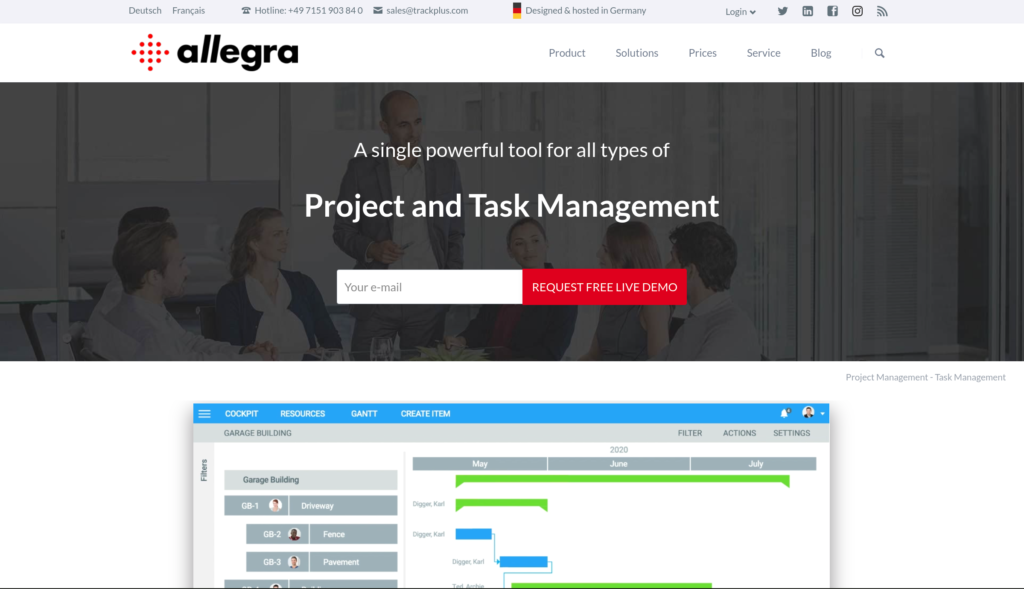
Best for: All types of teams and companies
Pros: Allegra is a fully comprehensive project management tool that includes all the essential features you need to plan, implement, and track your projects successfully.
The tool comes both as an on-premise and cloud solution and allows you to work the way you want by supporting not only agile but also classic and hybrid project management methodologies. From task boards, sprints, backlogs, epics and user stories, burndown charts, and much more, Allegra offers you everything you need to hit every project deadline in one place.
Its intuitive task scheduling features enable you to effortlessly map your projects hierarchically, illustrate dependencies between tasks and keep everything on track with interactive Gantt charts.
Plus, you can effectively plan projects and monitor real-time progress across teams regardless of their complexity level with advanced resource management and reporting functionalities. Allegra supports both base calendars and personal calendars for each employee so that you always have a clear overview of resource availability. Moreover, the tool lets you easily customize pre-designed templates for your specific reporting needs.
Allegra integrates proven methods such as the Eisenhower principle, Earned Value, Getting Things Done, and RACI matrix so that you get more visibility when it comes to complex projects. And since complexity is strongly linked with the need for increased security, you can use Allegra’s fine-grained access control features and set permissions down to individual attributes so that all your sensitive data remains safe and secure.
With Allegra, you can save time and optimize productivity by automating your workflows. The best part is that there’s no coding involved. You can create automatic responses to emails, follow-ups, escalations, and approval procedures in no time with the help of the Graphical Workflow Editor.
When it comes to data privacy, Allegra Cloud is fully compliant with GDPR, having servers located in Frankfurt, Berlin, and Karlsruhe. You can check out the subscription prices for Allegra, here.
Cons: Even though Allegra doesn’t offer a free subscription plan, you can start a 30-day trial and explore all its functionalities on your computer.
2. Asana
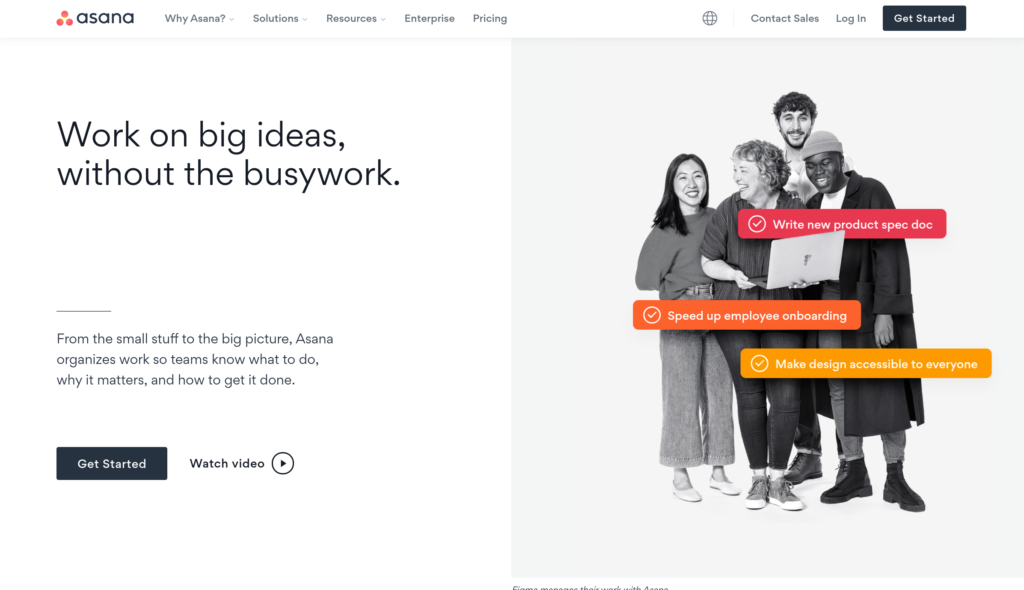
Best for: Small to medium-sized teams and companies
Pros: Asana is a cloud-based project management software that offers project managers sophisticated and granular control over more complex projects.
Compared to other tools on the market offering very restrictive free versions, Asana’s free plan is the richest in features. It supports unlimited tasks, unlimited projects, unlimited messaging, various project views (calendar, board, and list), over 100 free integrations to choose from, for teams of up to 15 people.
At the same time, its paid plans (Premium, Business, and Enterprise) include more advanced functionalities such as reporting, task dependencies, admin control, automation, workload, and portfolios.
Among the most powerful features offered by Asana are the workload and portfolio functionalities, which allow you to manage the workload for each team member and track progress across multiple projects and in one place. This way, you make sure that nothing slips through the cracks and no one gets under or overloaded with tasks.
Asana’s admin controls capabilities, available only in the Enterprise plan, enable you to easily manage team members across the organization through SAML authentication and automated provisioning via SCIM.
Furthermore, the permissions and privacy controls allow you to limit access to certain projects, create private teams for sensitive tasks or build public teams and projects so that the whole company can access them.
For those concerned about privacy, you should know that Asana’s software is both GDPR and CCPA compliant.
Cons: Since Asana is a more sophisticated project management tool, new users might find the interface intimidating and require onboarding training in order to get accustomed to all its features.
Another disadvantage worth mentioning is that Asana doesn’t have a built-in time tracking feature. You can only get this functionality through third-party integrations.
3. Wrike
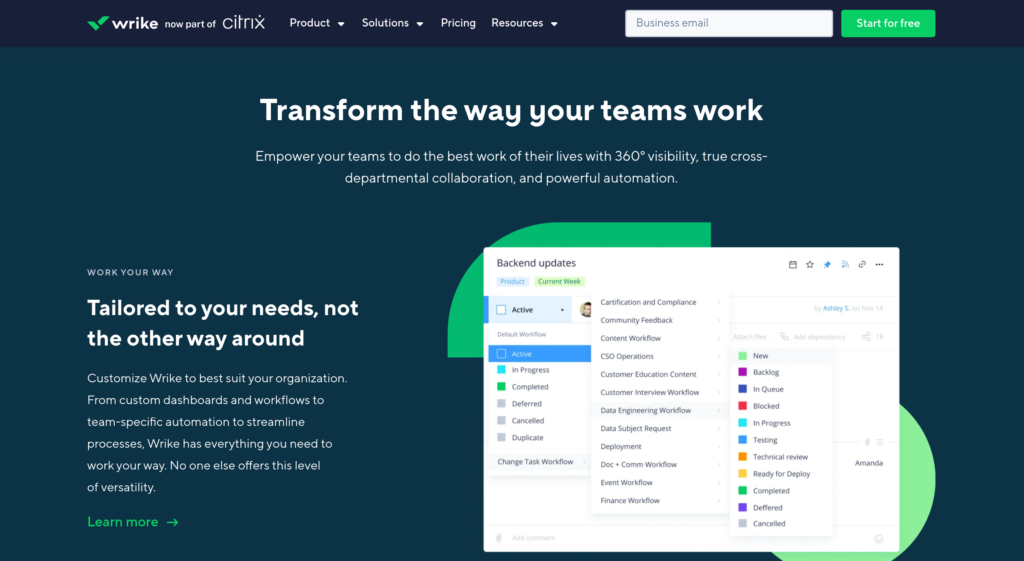
Best for: Large enterprises and teams
Pros: Wrike is a highly versatile cloud-based project management solution with a full range of advanced features meant to enhance visibility on projects and tasks, optimize team collaboration and accelerate approvals.
One of its main strengths is that it provides you with a high-level overview of progress and workload across projects by letting you effortlessly switch between Kanban boards, interactive Gantt charts, and other traditional views (calendar, list, and spreadsheet).
Another impressive feature of Wrike is its dynamic Gantt charts that give you a complete view of tasks, dependencies, and scope when managing multiple projects. The drag-and-drop interface enables you to easily change task dates and deadlines and add dependencies for any project in your portfolio.
Wrike offers several premium add-ons that extend the application’s capabilities. Wrike Resource is used for resource management, providing you with an intuitive interface to better manage workloads across teams, make changes as needed, and get instant visibility into team performance across projects. Wrike Lock gives you increased control over the data stored on the platform through customer-managed encryption keys.
The tool’s built-in analytics and reporting features, available through the Wrike Analyze add-on, allow you to build highly customized advanced reports with powerful visualization options for better insights into project progress and performance.
With over 400 integrations available, Wrike makes it easier for you to organize your workflow and streamline your processes.
Cons: Although Wrike provides numerous enterprise-level features, it’s not an ideal tool for beginners who find its interface challenging to navigate. Moreover, its free plan is too restrictive to be a viable option for business use.
To get the most out of Wrike, you will need to get a paid plan and most likely some of its premium add-ons as well. Thus, the costs of enjoying its advanced functionalities are too high for startups and small businesses.
4. Jira
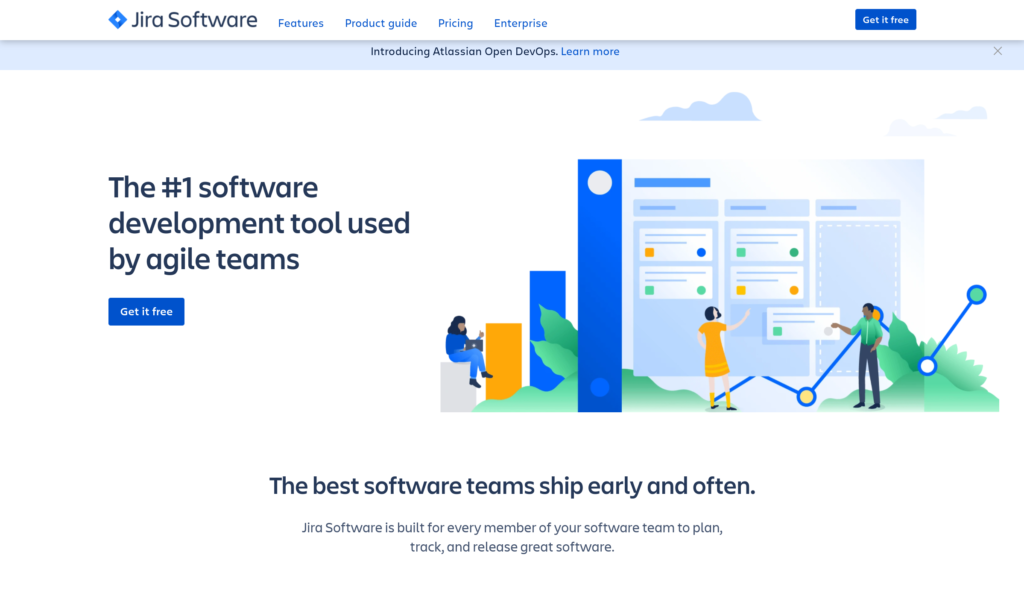
Best for: Agile teams
Pros: Jira is an agile project management tool optimized for software development projects, enabling teams to effectively plan, track, and release software.
So if you’re looking for a powerful Scrum tool that lets you create user stories, plan sprints, track issues, deliver high-quality software and even customize your workflows as your team grows, Jira’s your best option.
The application features user-friendly drag-and-drop dashboards and customizable Scrum and Kanban boards so that you can effortlessly monitor progress across multiple projects and prevent bottlenecks from happening. Also, you can create easy-to-understand roadmaps that let you communicate the big picture to relevant stakeholders and align the team’s work with the project plan.
Jira’s detailed agile reporting allows both Scrum and Kanban teams to get actionable real-time insights and make data-driven decisions through easily generated burndown charts, team velocity charts, cumulative flow diagrams, and control charts.
As with other project management software, Jira integrates with widely used apps, including Slack, Gmail, Outlook, Microsoft Teams, and Google Drive. Since at its core it’s still a developer tool, this tool also integrates with apps such as GitHub, Jenkins, and Bitbucket.
Jira comes both as a cloud and on-premise solution (Windows and Linux servers) and offers a free plan for up to 10 users and three paid plans for larger teams of up to 10,000 users.
Cons: Some of Jira’s main limitations include the lack of a built-in timeline and collaboration features and the fact that its complex interface can prove hard to use, resulting in a steep learning curve.
5. Trello
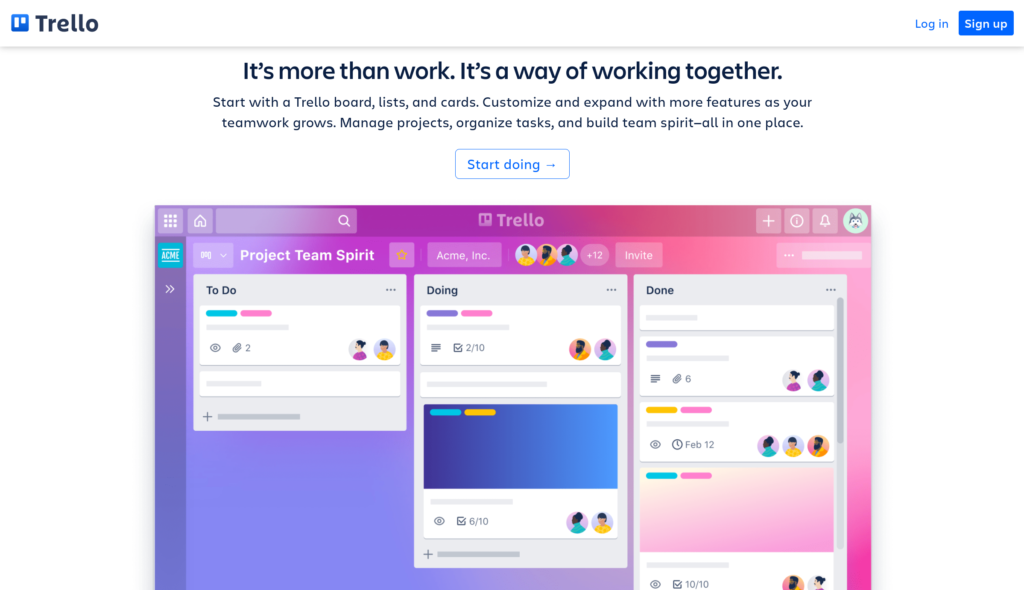
Best for: Small projects and companies
Pros: Trello is a Kanban-based task management and collaboration tool with an intuitive user interface that lets you organize your work into boards, list columns, and cards. When it comes to functionalities, Trello relies mostly on third-party integrations or Power-Ups, such as Slack, Google Drive, and Dropbox, to meet user needs.
This tool comes with customizable boards that allow you and your team to visualize where tasks are in the workflow and how everything is progressing. Also, Trello has a collection of board templates you can easily personalize based on your needs.
For each card, you can create checklists breaking your larger tasks into smaller ones, add due dates and set reminders to keep track of deadlines, link important attachments, and send messages. You can also mention and add team members to cards to identify who’s responsible for each task.
Another great feature of Trello is its no-code built-in automation, Butler, that can help you create rules, buttons, and commands to automate tedious tasks and streamline your processes.
Apart from its free plan, which provides users with unlimited cards, up to 10 boards with one Power-Up per board, and basic automation, Trello also has a Business Class and an Enterprise plan.
These paid plans offer several features for larger teams such as admin security, advanced checklists, unlimited Power-ups, and comprehensive project views (timeline, table, dashboard, calendar, and map).
Cons: Although Trello’s ease of use makes it a great choice for new users, its popular Kanban layout is quite limiting when managing projects across larger teams.
Moreover, Trello doesn’t have task dependency management built in, making planning complex projects a challenge for managers. While you can use Trello elements like checklists and link attachments to illustrate and manage task dependencies, things can get tricky pretty fast.
Want to read more on this subject? Check out our latest article, where we put to the test the main features offered by the best free project management software in 2021.