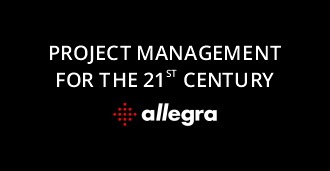How to Create a Timeline for Your Project: Top 5 Gantt Chart Tools
Overview
Creating a timeline with the help of a Gantt chart allows you not only to get a quick overview of your project’s schedule but also to map out tasks, milestones, and dependencies, assign resources, and determine the critical path.
Simply put, the Gantt chart is a project management diagram with a horizontal axis where the timeline of a project is displayed and a vertical axis where tasks are illustrated as bars, their lengths varying depending on the duration of each individual activity.
Gantt charts are amazing visual tools that help managers organize and manage projects and keep track of progress throughout their lifecycles. Combined with modern project management software, a Gantt chart becomes the best solution for building a timeline that will enable you to regularly update executives on progress, meet important deadlines, and stay within budget and scope.
Not sure what tool is best for creating timelines for your projects? You’re in the right place.
In this article, we’ve outlined the key features, advantages, and disadvantages of 5 of the most popular Gantt chart tools out there.
Top 5 Gantt chart tools that will help you create timelines
There are many Gantt chart makers available on the market that you can use to build project timelines.
To make your choice an easier one, we’ve selected five of the most used tools and reviewed their capabilities, highlighting the pros and cons.
1. Allegra
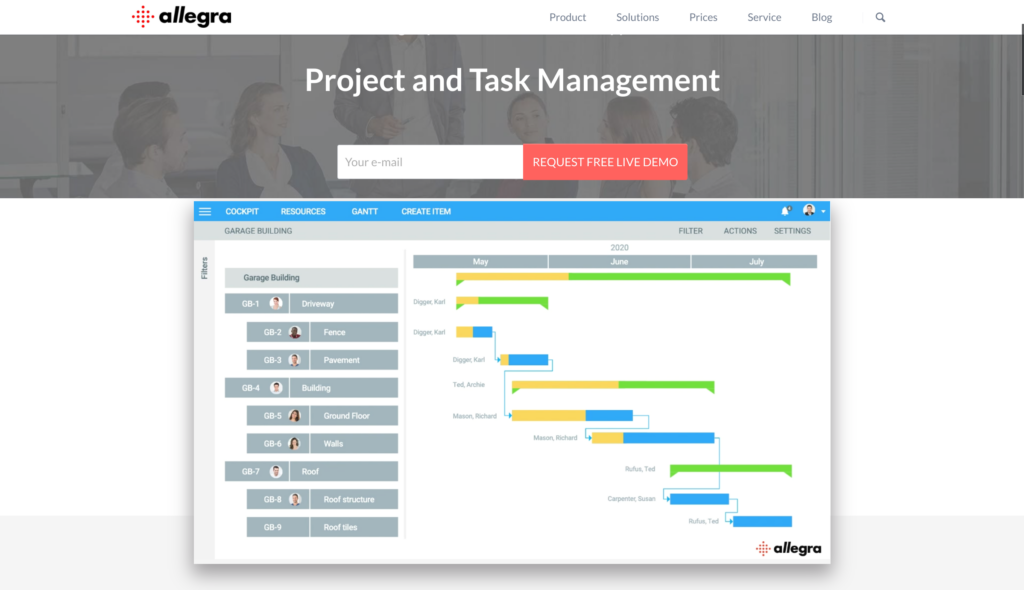
Available on: Windows | MacOS | Linux | iOS | Android | Web
Allegra is a German project and task management tool that enables you to effortlessly include interactive Gantt charts into your workflow, providing you with quick access to the real-time status of your project from the kickoff meeting until the final deadline. The tool comes with multiple views (project management, task management, Scrum, Wiki, and Gantt charts) you can seamlessly navigate depending on your project needs.
The Gantt chart view is designed to take the stress out of creating and updating your project timeline. You can hierarchically organize tasks, assign work to team members, and modify the start and end dates, work progress, or dependencies—all with just a few clicks. The user-friendly drag & drop Gantt perspective also lets you calculate the critical path and prioritize essential tasks for timely project delivery.
One of the key benefits of using Allegra is that you can easily share dynamic Gantt charts with team members, thus enhancing collaboration and keeping everyone on track. You can also leave comments and attach files to tasks directly on the charts. Thanks to the Wiki perspective, your team doesn’t even have to switch the app to access those documents, as all the information they need is already there.
With Allegra, you can customize your project’s timeline and get a complete view of your team’s workload by setting each individual’s personal working days and days off. You can also create country-specific or project-specific base calendars that display weekends and public holidays. Each configuration, including the team members’ days off, will appear in your Gantt chart.
As your project progresses, you can keep up with timeline updates and upcoming deadlines with Allegra’s real-time notifications. Whenever you’re on the go, you won’t miss a thing with the Teamgeist mobile app, that’s available both on Android and iOS.
2. Agantty
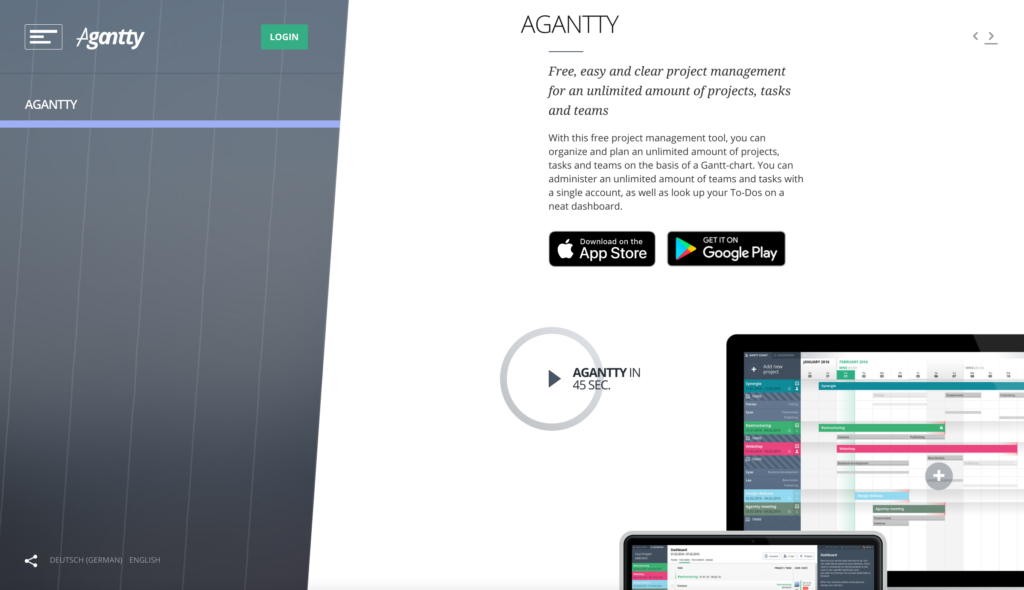
Available on: Windows | MacOS | iOS | Android | Web
Agantty is a free project management tool that allows you to manage projects, tasks, and dependencies with the help of colorful Gantt charts. With only two main views (Gantt charts and dashboard), Agantty focuses on making task scheduling as easy as possible.
The tool’s interface is simple yet intuitive, offering you a clear overview of how work progresses and helping you quickly spot any delays or bottlenecks. Adding tasks, setting milestones, marking dependencies, or making changes to your project timeline can be done without too much effort, thanks to the drag & drop functionality.
If you’re managing multiple projects and want to keep organized, Agantty’s color-coding feature lets you set a different color for each project and group all related tasks. Plus, you can filter the work you want to focus on either by project, team/user, day/week/month, or unassigned/unfinished/finished tasks.
Whether you need to limit access to certain tasks or your team’s ability to edit your charts, Agantty’s rights management feature has got you covered. You can give permissions for data editing only to certain team members by assigning global or project-based rights.
Last but not least, Agantty also offers a mobile app for Android and iOS devices so you can check on how everything is going or add new tasks even if you’re away from your desk.
3. TeamGantt
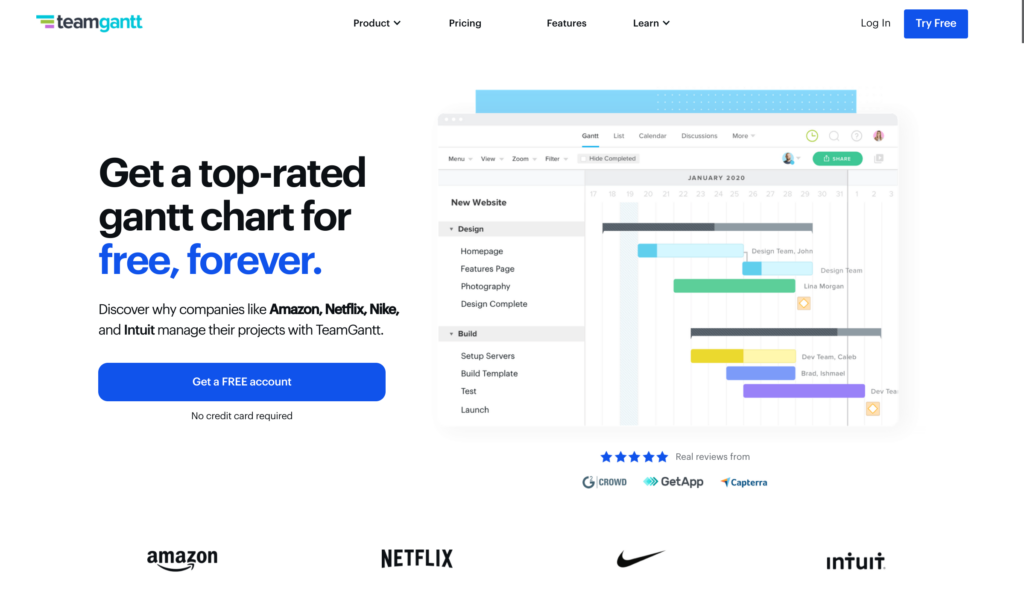
Available on: Web | iOS | Android
TeamGantt is a widely-used project management app that allows you to see all your projects on one screen with the help of its interactive Gantt chart view. The tool also comes with three more perspectives—list, calendar, and Kanban board— you can use to visualize project timelines and keep an eye on team progress.
TeamGantt’s availability tab offers you instant access to your team’s workload so that you can easily see how many tasks are assigned to each member per day and check that no one is overloaded or stuck.
Collaborating with your team and sharing updates with relevant stakeholders is easy to do with Team Gantt as the tool comes with separate tabs for project discussions and file attachments. This way, you can skip looking through countless emails, messages, and comments and save time by finding the information you need right away.
When it comes to keeping track of progress across multiple projects, the portfolio views and reports feature allows you to get a quick look at the real-time status of your projects and uncover any delays that might keep you from meeting your deadlines.
4. PowerPoint
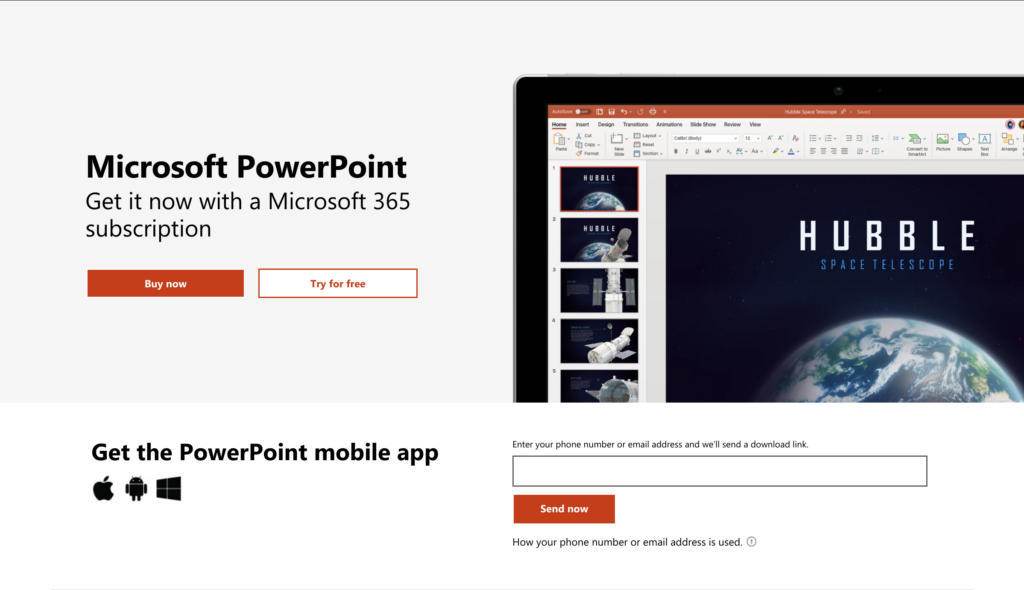
Available on: Windows | MacOS | iOS | Android | Web
PowerPoint is the most used tool for high-level presentations in the business world. Despite not being a project management tool, PowerPoint can be used to create timelines for your projects either by using the stacked bar feature or by customizing one of the thousands of free templates available on the internet.
Since this tool doesn’t have a built-in Gantt chart feature, creating and updating your project timeline can be time-consuming. However, if you’re using a ready-made template, you can get quite impressive project visuals for your executive meetings.
When used in combination with the other tools offered in the Microsoft 365 package, PowerPoint can help boost team communication and collaboration.
5. Lucidchart

Available on: Web | iOS | Android
Lucidchart is a powerful web-based diagramming app that lets you visualize processes, project timelines, tasks, and deadlines and collaborate with your team in real-time. The tool comes with a wide range of integrations, including Google Workspace, Atlassian, Slack, and GitHub, so that you can easily align it to your current workflow.
The Gantt chart creator allows you to create your timeline from scratch or customize one of the pre-made templates available in the tool’s gallery. The tool’s drag & drop elements make it easy for you to tailor your Gantt chart to your needs and create professional-looking project visuals.
Lucidchart supports team collaboration allowing you to work with other team members on the same document through the real-time chat feature. You can also share your diagrams directly from the app and keep everyone in the loop regarding the latest project updates.
See your project timeline at a glance with Allegra
Compared to the other tools, Allegra goes beyond creating and managing timelines with the help of Gantt charts.
Allegra is a fully-fledged project management solution you can count on to plan and schedule tasks, uncover dependencies between project activities, divide the workload among team members, and closely monitor progress from one milestone to the next.
Want to test Allegra’s functionalities for your projects? Download the app on your device and start your 30-day trial today.