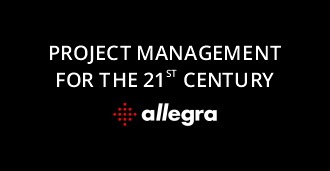Project Calendar – 3 digital methods
Overview
Project managers who refrain from traditional calendars using paper, ruler and pen have probably wondered which digital methods would be best suited for this. We introduce three options for the digital design of a project manager calendar.
Which is the most reliable and efficient method for your team?
1st method: Excel spreadsheets: well known but inefficient

Excel offers templates in the form of tables for calendars – these are quickly created and can be started in a timely manner with the project planning. Because each team member is usually firm in using Excel spreadsheets, they can easily open and edit the document. However, the team will be confronted with the following problem: After processing the document, it will be sent to the other team members via e-mail or through a platform for exchanging files such as Dropbox. As an e-mail it can be lost among the many other mails and on the platform always the latest version must be uploaded manually. This working solution can be very monotonous and unreliable in the long term. Excel tables are only partially suitable as project manager calendars because there is no reliable version control. Excel spreadsheets are therefore not an efficient solution.
2nd method: Google Calendar: known and relatively efficient

Google’s online calendar is well known, both at home and at work. This calendar works in real time, there is no version problem and the calendar can be accessed on all devices such as PC, mobile phone and tablet. Google has a good description of how to use this calendar for project planning. Google allows you to create calendars by task or project.
Google Calendar by Tasks:
An individual calendar is created for each team member. The tasks and milestones are entered in the respective calendars. Thus, the team leader has an overview of tasks and due dates at any time.
Google Calendar by Project:
Each project will have its own calendar with deadlines and milestones. Team leaders and the team have an overview of the various project schedules at all times and can shift tasks between the projects as needed to maintain a constant workload.
Google calendars are more efficient than Excel spreadsheets because all project staff can access the calendar and no versioning is required. Unfortunately, important elements of the project planning are missing: the mutual dependence of the tasks and bottlenecks in the project execution are not presented. In that sense, the Google Calendar is just a relatively efficient solution.
3rd method: Gantt charts – little-known, but very efficient
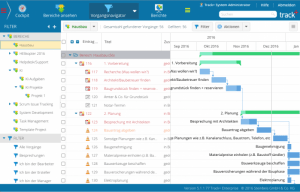
Gantt charts provide a detailed project overview. In the best case, they can be used online and offer automation. The team can create and edit the tasks and milestones in real time. The bar graph provides a very good overview of the planning, duration and overlapping of the tasks. Project progress can be checked with the help of a critical path, deadlines are immediately recognized. In a Gantt chart, several projects can be displayed simultaneously. Gantt charts were developed specifically for project planning. The limitations of Excel spreadsheets and the Google Calendar are resolved by Gantt charts. They are the most efficient way to create a project manager calendar.