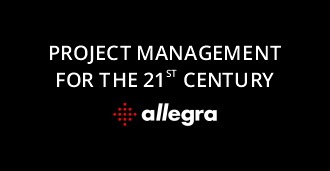What are the key roles in project management?
Overview
Project management is a complex process with lots of moving parts that require a variety of roles to get the work done within time, financial, and scope-related constraints. Having a clear understanding of what set of responsibilities each of these roles implies ultimately drives the successful implementation and delivery of projects.
One of the main reasons for this is that mixups and misunderstandings about what each project team member does can lead to roadblocks, internal conflicts, and serious financial losses. In this article, we’re going to dive into the most commonly confused key project team roles by having a look at the differences and similarities between them.
But before we get into the role comparison, we’ve briefly covered how the shift from modern project management methodologies to more traditional approaches influenced the roles you might encounter in a project team.
From traditional project management to agile frameworks: What aspects you should keep in mind

The expansion of the digital world starting with the 2000s brought forward the need for project management methods to be more flexible to unforeseen changes and adapt more easily to the constant testing and feedback-based adjustments so characteristic of software development projects.
The linear waterfall model, which is still used today in highly-structured industries where pre-set requirements, predictable workflows, and extensive documentation are the norm, was considered too rigid to meet those needs. That’s when the ‘Agile Manifesto’ was created to define the values and principles of a new iterative approach to project management.
The most popular agile framework is Scrum, which allows teams to collaborate, build, and iterate quickly and efficiently through tools like sprints, daily standups, and retrospectives.
Compared to projects using the waterfall methodology, teams who run Scrum sprints have additional roles that support the implementation of this agile model, namely the Scrum Master and the product owner. Both roles are essential for long-term, complex projects where the project team needs to deliver results frequently and improve on them later on based on client feedback.
While the Scrum Master is focused on leading the team and ensuring that everyone follows the Scrum principles and practices from start to project completion, the product owner is the one in charge of translating user needs into well-defined backlog items that the team will work on during sprints.
Check out the next section for more information on Scrum team roles and in-depth comparisons between critical project management roles.
Uncovering the differences and similarities between project management roles
-
Project Manager vs. Product Manager
A project manager oversees the implementation of a project from start to finish and facilitates clear communication between team members and other stakeholders. This entails creating a project plan, assigning tasks to team members, setting deadlines and milestones, managing conflicting stakeholder expectations, monitoring and reporting on progress, and dealing with potential roadblocks.
Compared with the responsibilities of the project manager, a product manager handles the product development process by considering both the user needs and the high-level business objectives. Thus, the product manager is the one who builds a product roadmap and aligns stakeholders with the vision they’ve set for the product, performs market research and competitor analyses to keep up with trends, and prioritizes product features and releases.
In short, the project manager tackles the how and when aspects of a project, while the product manager identifies the what and why of a product. The two work together to bring the customer’s ideas to reality within the specified time, budget, and scope limitations.
-
Product Manager vs. Product Owner
Despite being often used interchangeably, the two terms display several key differences.
A product owner is a role specific to Scrum teams and includes responsibilities centered around executing the product development plan. Product owners are in charge of converting the product manager’s strategy into well-defined product features and project tasks, creating user stories that illustrate the end goals of those features, guiding the Scrum team through the implementation process, and organizing and regularly updating the product backlog.
Product managers, on the other hand, represent general roles within traditional and agile project frameworks that are more concerned with developing the strategic vision for the product based on company goals, market research, and user requirements. In other words, they identify the customer needs and the business objectives that the product will help achieve and set the direction for successful product delivery.
-
Product Owner vs. Scrum Master
The product owner and the Scrum Master are two fundamental roles of Scrum teams, each having different responsibilities that contribute to team success.
As we’ve mentioned before, a product owner focuses their attention externally on developing products that meet the needs and expectations of end users. If the product owner is the one who transforms the feedback from users into actionable backlog items, then the Scrum Master is there to help the development team efficiently navigate each sprint and stay aligned with the Scrum methodology.
Furthermore, the Scrum Master works with the product owner to uncover the best ways to manage and prioritize backlog items during sprint planning meetings. They hold daily standup meetings to assess progress toward the sprint goals, remove roadblocks that might slow down the team, and organize retrospectives at the end of a sprint to review activity and suggest improvements for future sprints.
-
Project Sponsor vs. Project Manager
A project sponsor is a person (or a group of people) who connects the project manager and project team with the upper management, being responsible for the outcomes of a project.
Project sponsors need to align the project with the company’s strategy and objectives, provide the project manager with guidance and resources throughout the execution of the project plan, and manage potential risks and changes that might arise.
Conversely, the project manager focuses on organizing tasks and teams and monitoring the available resources, the team workload, and the progress made towards crucial milestones. If they identify potential delays that might affect estimated project delivery dates, they need to inform the project sponsor so the appropriate solution might be found.
-
Project Stakeholder vs. End User
In a nutshell, project stakeholders are individuals, groups, or organizations actively involved in a project or that have interests influenced by its outcomes.
Project stakeholders usually include the project manager, the product manager, the product owner, the project sponsors, end users, business executives, suppliers, distributors, marketing and sales teams, etc.
Besides being a stakeholder, the user represents an external party that uses the finished product developed by a certain company. Their feedback is essential in improving the features of products and creating better versions that might help brands surpass their competitors.
Streamline project collaboration with Allegra
Whether you’re using a waterfall model or an agile framework, your team members rely on each other to execute projects. Activities such as assigning tasks, tracking progress toward project goals, and collaborating with relevant stakeholders can turn into a real challenge without the right project management software.
Allegra is a project management tool that provides you with everything you need to deliver high-quality work on time and within budget and, at the same time, keep everyone involved in the project on the same page.
Put together Kanban boards and interactive Gantt charts in minutes, map out sprints, user stories, and product backlogs for your Scrum projects, and gather all project documentation in one place with the Wiki library. You can learn more about Allegra’s tool features by checking out our beginner’s guide.
To start your Allegra free 30-day trial, simply download the app on your device and enjoy the benefits of boosted team productivity.