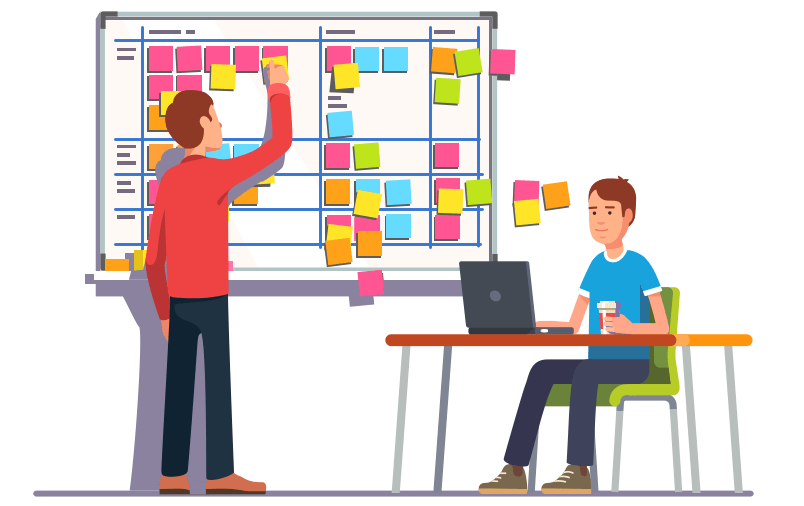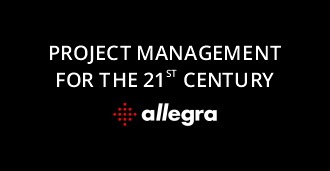What is a Kanban Board?
Overview
What is a Kanban board? A Kanban board is a physical or software-generated board that allows you to easily visualize the current work status of a production process. What you produce is not important; it can be documents, software or physical objects like electronic devices. This visualization, together with the Kanban method behind it, helps to make even abstract process elements visible, improve the workflow, identify bottlenecks and distribute the workload evenly.
Structure of the Kanban Board
A modern Kanban Board consists of columns, cards (also called “visual signals”) and for each column work-in-progress limits. Some users still refer to the first column as the “promise point” and the last column as the “delivery point”.
The cards or “visual signals”
The cards on the Kanban Board represent the elements that are guided through a specific process. These can be physically tangible objects like a box of screws, but also more abstract entities like projects, documents, user stories, tasks and more.
If you want to know what a team is currently working on, just take a look at the cards on the Kanban Board.
The columns
A column on the kanban board stands for a specific activity. The sum and sequence of the activities represent a work process or workflow. A typical, very simple workflow consists of the columns
- To Do
- In Progress
- Done
By moving the cards from left to right. For example, if a task is to be completed, your card is placed in the “To Do” column. As soon as someone starts to do the task, their card is placed in the “in Progress” column. Once the task is completed, the corresponding card is moved to the “Done” column.
The workflows can of course be much more complex and can include, for example, states for reviews, quality gates and release points.
Work-In-Progress Limits (WIP)
One of the aims of the Kanban method is to promote a process flow that is as even and congestion-free as possible. The WIP limits help to achieve this by setting an upper limit for the number of cards in each column. Some systems also allow the use of other units of measurement instead of the number of cards, such as working hours or story points.
Once the WIP limit is reached in a column, no new cards can be moved there. The team must first clear the jam before new cards can be added. This avoids bottlenecks and it is immediately visible if there is more work to be done in one place than can be handled.
Commitment point
The Kanban method aims to minimize the lead time from picking up a work element (“To Do”) to its delivery (“Done”). Especially in knowledge-based work there are often many ideas and requirements that cannot all be implemented immediately. These are kept in a “backlog”. By moving a map from the “backlog” to the first column, the team signals that the work element represented by it is intended for processing. In such a case, the first column is also called the promise point.
Delivery point
By adding a card to the last column, the team signals that the associated product or service can be made available to the customer. This column is therefore also called delivery point. The time interval between the promise point and the delivery point is called “lead time” or “lead time”. Kanban teams are constantly improving their processes to minimize the lead time.
What distinguishes a Kanban Board from a Scrum Board
Scrum has taken up some ideas of the Kanban board and uses this representation to visualize the processing of sprints. Here are the main differences:
- Scrum describes a clocked process, Kanban on the other hand a continuous process. A Scrum board always refers to a Scrum sprint with a defined start and end time. Once the sprint is completed, the board is deleted. In Kanban, the board exists as long as the workflow is used.
- In Scrum, the “Sprint capacity” is the limit for the work that can be done in the entire sprint. It refers to all work elements of the sprint regardless of their position in the workflow.
- During a Sprint, the number of elements to be processed is constant. The kanban board, on the other hand, allows adaptation to new conditions at any time.
- In Kanban there are no fixed roles as in Scrum.
Scrum is mainly used in agile software development, while Kanban has many followers outside the software community.
First steps with Kanban Boards
If you want to introduce Kanban, it is best to start from your existing process. Gradually improve this process according to the Kanban rules. So:
- You take over the current processes as they are currently handled, taking into account existing roles, responsibilities and job functions.
- You pursue continuous improvement through gradual changes.
- You support leadership at every level, from individual employees to senior management
It is important to remember to take the whole team with you. Kanban is not to be decreed from the top down, but lives strongly from the idea that each team member identifies with the process and sees it as something of his own.
This is how the columns and maps are worked out together and later adapted and updated again and again.
Digital Kanban Boards
There is a wide range of helpful digital implementations of Kanban boards, which among other things make it easier to work together geographically distributed. In the following we list a few products.
Allegra
Allegra is a complete project management tool and also offers a very powerful kanban board.
Asana
Asana is a good tool for task management and also comes with a Kanban representation.
Jira
Jira is especially popular among software developers and offers a very powerful implementation of the Scrum methodology. For a pure Kanban application the software is quite complex due to the extensive configuration possibilities.
Trello
For simple task management with small teams and projects it Trello an easy to use, appealing implementation of the Kanban principle.