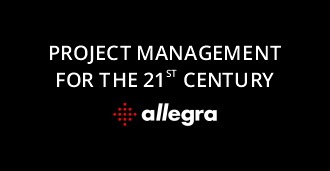Why Effective Communication Is Critical for Project Success
Overview
There are no successful projects without effective communication.
A transparent exchange of information prevents misunderstandings, confusion, or unnecessary conflicts from bogging your projects down. The way it does this is by keeping key stakeholders aligned on goals, deadlines, and deliverables and building momentum on projects from start to completion.
What you should keep in mind is that the impact of poorly communicated project information extends far beyond team dynamics, leading to delays, budget overruns, low-quality work, and even loss of business. Thus, it’s essential to know how to efficiently manage tools, project data, and people to achieve meaningful, strategic conversations.
Have a look at the sections below to learn more about the impact of communication on project outcomes and how you can centralize stakeholder conversations with the help of a project management tool.
What is project communication?
Project communication involves getting the right information to the right people on time and in the best format for easy comprehension.
The project manager is the one who has to ensure that communications between themselves and the project team, clients, suppliers, and other stakeholders involved in the project remain purposeful, relevant, and uninterrupted until the work is completed.
There are multiple ways to communicate on a project, including email, in-person or online meetings, project management software, collaboration apps, status reports, to do lists, and more.
The best way to keep track of what information needs to reach what stakeholder on what channel, you need to create a solid project communication plan. That means setting clear guidelines for how information is shared within a project and taking into consideration each person’s communication preferences and expectations.
For example, executives might prefer to be updated on project status weekly via email or in-person meetings. At the same time, your team might be more comfortable communicating with each other on a messaging app like Slack and giving regular updates on their tasks through a project management tool.
Why is communication in project management important?

Project communication sits at the heart of team collaboration, helping in-office and remote teams deliver high-quality results on time and on budget. Its aim is to establish a continuous exchange of information between stakeholders, whether it’s providing feedback on a completed task, answering questions a team member brought forward, or requesting the client’s approval on some changes required to keep the project on track.
The main goals of communication when managing a project include:
- Sharing the project plan and timeline with the stakeholders
- Allocating project tasks to team members and getting them to be accountable for their results
- Creating written project documentation that can be used as a reference throughout the project
- Keeping stakeholders updated on project status as work progresses
- Allowing feedback to be shared freely among stakeholders
- Identifying issues before they turn into roadblocks and coming up with the best solutions through open discussions
- Streamlining the decision-making process while maintaining transparency into all aspects of the project management process
- Boosting team motivation and productivity for timely project delivery
Nevertheless, with so many different communication channels, it can be a real challenge for project managers to organize the feedback and ideas coming from various stakeholders into actionable insights.
The best approach to save time and optimize your communication process is to invest in a project management tool where all information relevant to a specific project can be recorded and accessed in a single place.
How can project management software improve communication?
Imagine having to search through the latest email threads in your inbox for that one paragraph where a team member explained to you why the time estimate for a particular task they’re working on needs to be changed. Yet, on top of that, you need to present to your executives how that change will affect the rest of the tasks two hours later.
The easiest way to avoid this stressful scenario is to use a project management tool that allows you to communicate with your team, get feedback and keep track of progress, all in one place.
When a project gets mapped in project management software, you get a high-level overview of the tasks that need to be completed together with deadlines and key milestones.
As tasks get assigned to team members and the project unfolds, the information recorded in the tool gets updated regularly to match the latest developments. Thanks to modern project management solutions that offer seamless data synchronization across multiple devices, all members of your team have access to the same information in real time, regardless of whether they’re at their desks or not.
Moreover, clients can be added as guest users to your projects to keep up with progress updates and give feedback on deliverables before the team moves on to the next stage.
Streamline your project communication process with Allegra
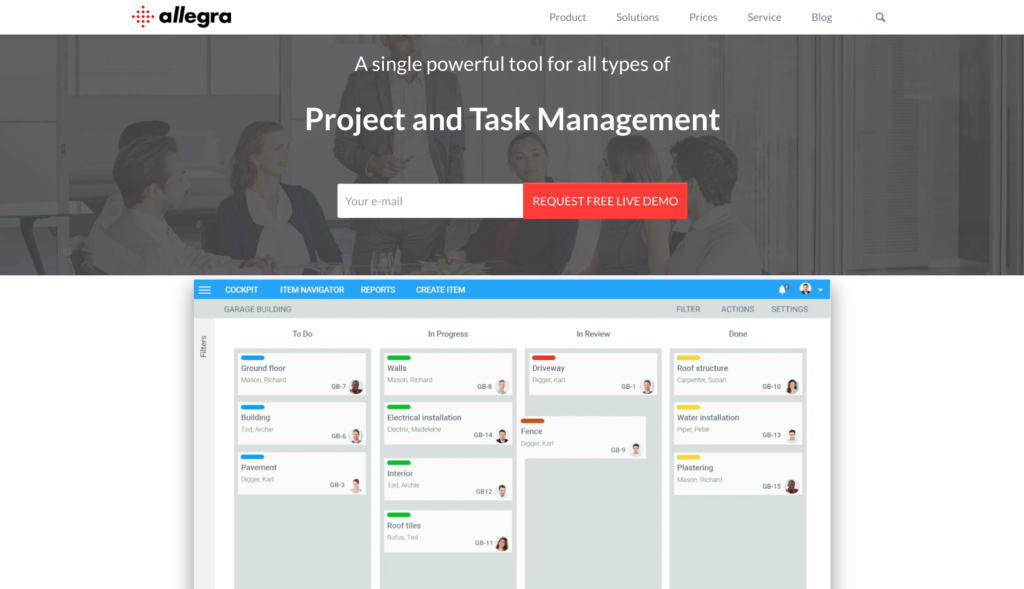
Allegra is a powerful project management solution that allows you to develop and implement cost-effective communication practices and strategies. Its interface is intuitive, user-friendly, and versatile, adapting seamlessly to your specific project needs.
You can collaborate with team members, check in on progress or give feedback directly on project tasks via the comments feature. This way, the entire conversation is kept in one place from the beginning. Plus, everyone involved in the project can see who is responsible for each task and what the status of those activities is.
Allegra’s Wiki perspective enables you to collaboratively create projects documents like status reports, meeting agendas, notes, and more, and organize them into folders for each project so you can effortlessly reference back to them whenever necessary.
The integration with the widely used messaging app, Slack, is another feature of Allegra that helps enhance team communication and collaboration. Slack channels can be linked to Allegra groups so that you get notified each time an item is created, changed, or due. You can also open items from Allegra, reply to comments, and change task status without leaving Slack.
Want to test Allegra’s project management tool for your projects? All you have to do is download the app on your device and start your 30-day free trial.
Don’t forget to check out our comprehensive guide for beginners to learn more about how you can make the most out of Allegra’s functionalities.