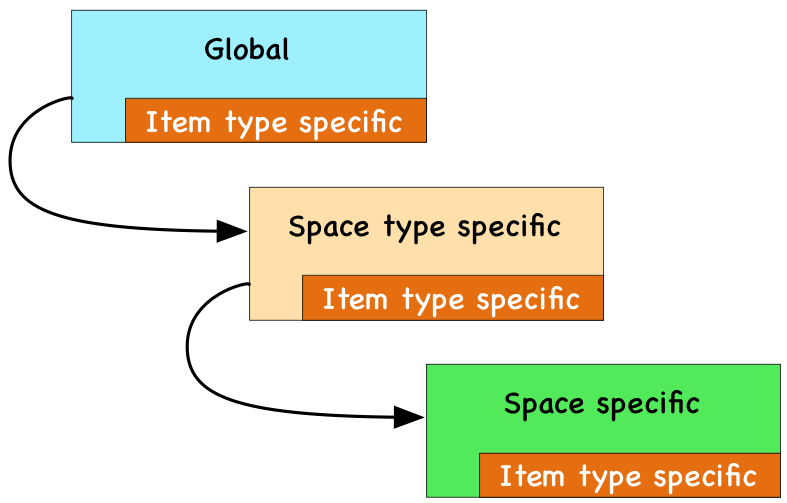Basics¶
If you are dealing with many projects or workspaces and different types of projects like electronics development, software development, mechanical engineering or controlling, the configuration can become complicated. To handle large, diverse configuration scenarios, Allegra provides workspace types and configuration inheritance. This allows you to easily create flexible configuration scenarios.
Configuration inheritance¶
In order to provide maximum flexibility while minimizing the amount of work required for simple use cases, Allegra uses a hierarchical inheritance system for configuration.
Configurations can be defined for these elements at four different levels:
Global
Item type-specific
Workspace type-specific and item type-specific
Workspace-specific and item type-specific
A configuration at a lower level overwrites that at a higher level. Especially in larger installations, this increases consistency and minimizes the time required to create and maintain configurations.
The following elements can be configured according to this scheme:
Item attributes
Input forms
Workflows
On a global level, the configuration entities can be configured either for all item types or specifically for some item types. The same applies to the workspace type level and the workspace level.
You can override any higher level configuration at a lower level. For example, if you change a custom property at the workspace type level for the item type “Task”, you can configure that property differently for a specific project and item type.
The higher up in the hierarchy you configure the items, the easier and less cumbersome the configuration becomes.
Workspace types¶
Workspace types centrally define many properties of the workspaces assigned to them. Workspaces or projects inherit their configuration like workflows, forms, and properties from their workspace type. This way, you can change the configuration of all workspaces of a workspace type in one place. This approach is much more powerful and flexible than transferring configuration properties once when you create a workspace.
The following configuration items can be set at the workspace type level:
Type of workspace, e.g., Scrum, Helpdesk, etc.
Phase support, e.g., for releases and sprints
Item types available in this workspace
Workflows associated with items in this workspace
Custom properties for items in this workspace
Custom forms for items in this type of workspace
Available task states
Available priorities for items in this space
Available criticalities (impacts) for items in this space