Preparing for Installation¶
Before you begin¶
We assume that you have
A working Allegra instance with administrator access
One or more configured LDAP servers like OpenLDAP or AD
Allegra configured to work with the LDAP server(s)
You need to have the REST webservices enabled in Allegra:
Administration perspective > Server administration > Other tab > check: Webserviceactivated. If this is missing the forgot password and self registration features won’t work.
Generating the SSO configuration¶
The CAS Single Sign-On software uses the LDAP server(s) configured for Allegra for authentication. The corresponding configuration is generated from the Allegra LDAP configuration.
As an Allegra administrator go to Administration perspective > Server configuration > LDAP & SSO.
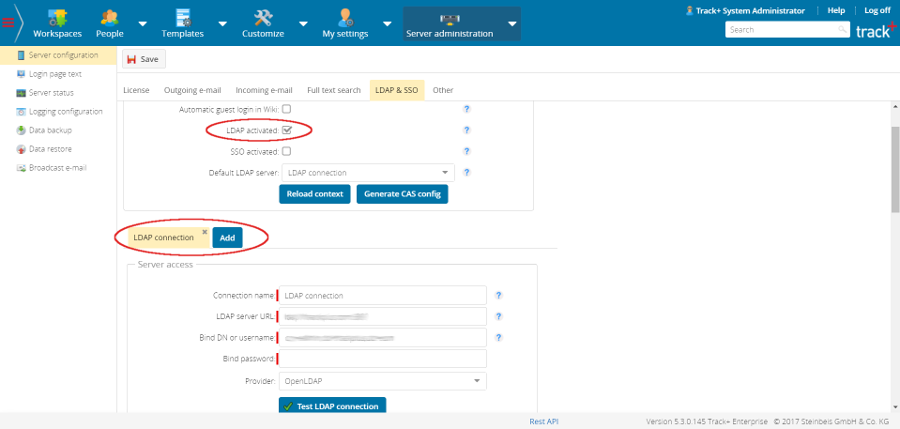
To generate the configuration files click on button “Generate CAS config”. From the LDAP configuration the following CAS configuration files ar being generated:
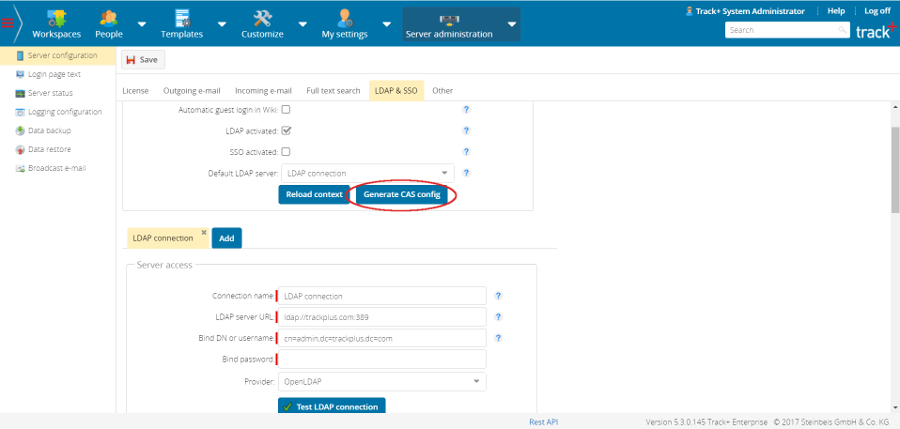
cas.propertiesadminusers.propertiesservices/Track-1000.json
The location of these files is in /etc/cas/config for Unix based systems and in
C:\etc\cas\config for Windows based systems.
In case of write permission restrictions the files will be generated
in TRACKPLUS\_HOME/cas/config.
From there you would have to copy them manually over to the standard locations.
File /etc/cas/config/cas.properties¶
This file configures the SSO server. It contains: server port, server url, ldap settings etc.
File /etc/cas/config/adminusers.properties¶
This file contains all users with administrator privileges. By default all Allegra administrators are SSO administrators.
File /etc/cas/config/services/Track-1000.json¶
Via this file you configure the server to accept Allegra as a service. By default all https services are accepted. When all https services are accepted the individual service definitions are not considered.