Working with the Cockpit¶
Allegra offers special overviews in the so-called “cockpit” or dashboard.
A cockpit contains so-called “tiles” such as traffic light diagrams, lists of activities, employee workload, chronological progression of activities, etc. Users can design their own cockpits or use pre-configured cockpits.
There are two types of cockpits:
A general cockpit, which can be accessed via the “Cockpit” menu item. This allows you to get an overview of all projects as well as the workload of the teams across project boundaries.
Project- and release-specific cockpits, which can be accessed via the “Browse projects” menu item. This is helpful to get a quick overview of a specific project.
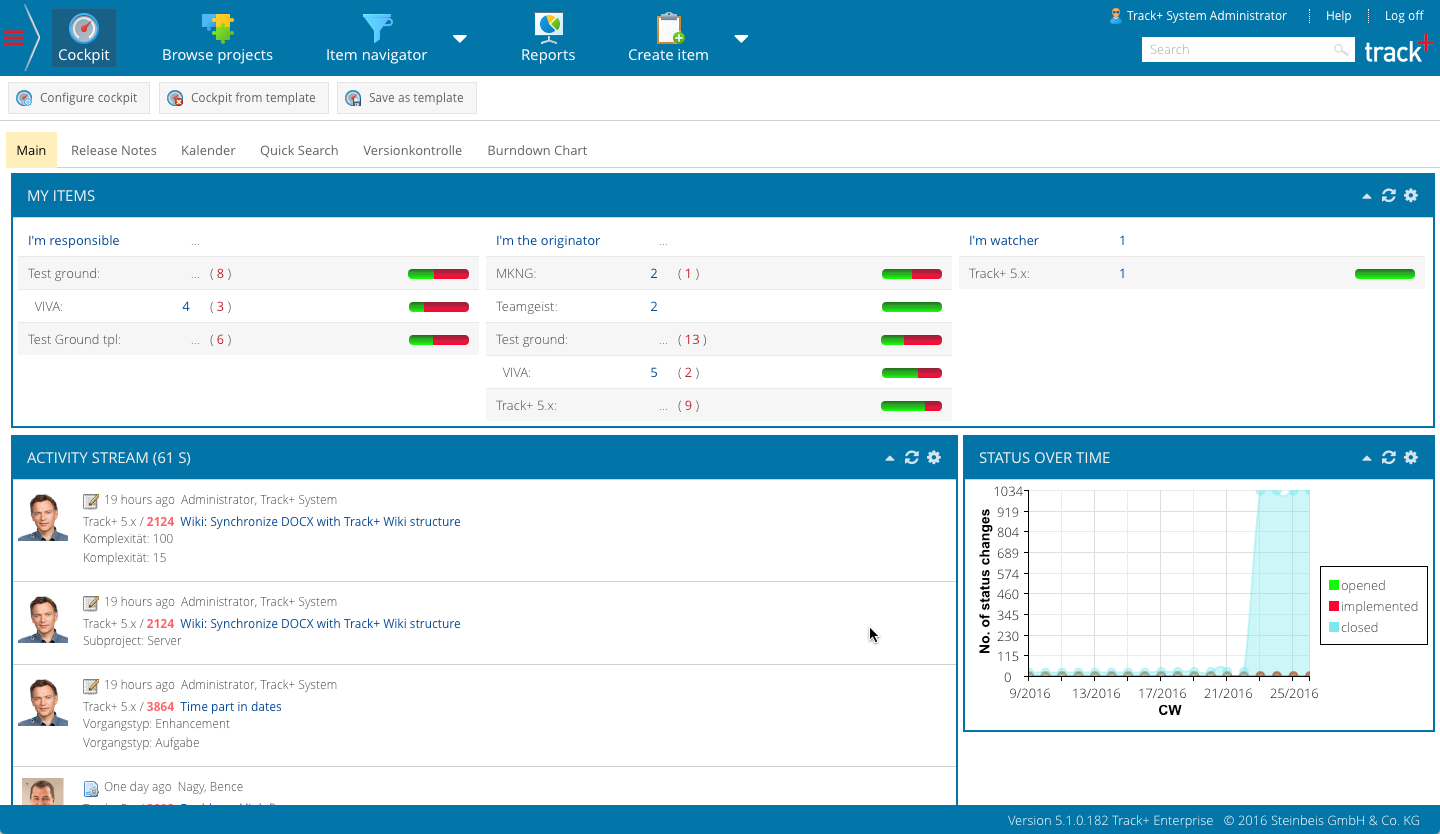
Cockpit¶
The Allegra cockpit consists of tabs, panels and tiles. Tiles are placed on panels and panels are placed on tabs. There is no limit to the number of Tabs and Panels that you can configure.
- Change Cockpit Layout
- Configure Tiles
- Activity Stream
- Traffic Light Diagram
- Meetings
- Budget Overview
- Average Processing Time
- Modified Files
- Calendar
- Filtered Item Overview
- Manager List
- Milestone Trend Analysis
- My Filters
- My Items
- My Watch List
- Project Navigator
- Project Overview
- Release Notes
- Quick Search
- Version Control Activity
- State Over Time
- Two-Dimensional Project Statistics