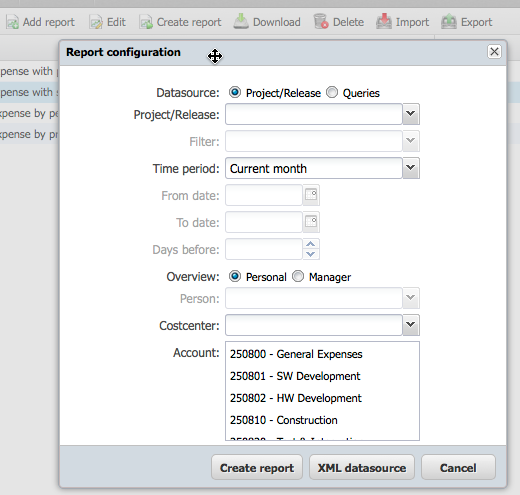Report Templates¶
You can create a report using a report template. A report template can have its own filter configuration or use the filtered set of items from the Item Navigator.
Reports are based on data sources and report templates. The data source determines the set of items that you receive in a report. The report template defines the layout and visual appearance of the item data.
The report template engine allows you to pre-process data using XSLT style sheets. The style sheets are part of the template and are executed on the server before the formatting part of the report template is executed. This allows great flexibility in the processing and presentation of items.
Report templates take a list of items and format them in the manner defined in the template. Most of the examples that come with Allegra are templates for PDF output. There are reports with and without history, grouping, localization, or charts.
There are two ways to access reports: via the “Actions” button in the Task Navigator or via the “Reports” toolbar button. In the first case, when the report template is allowed, you will not be asked for which items you want to create a report. In the second case, you will always be prompted to use filter criteria for the report. In the following example, we will adopt the second approach.
Select Reports from the main toolbar.
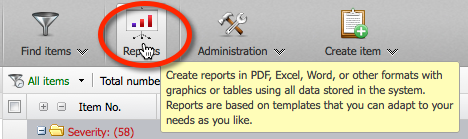
Open one of the folders on the left. On the right, you should get a list of report templates in that folder. If you hover over the report template name on the right, you will see a preview of the report.
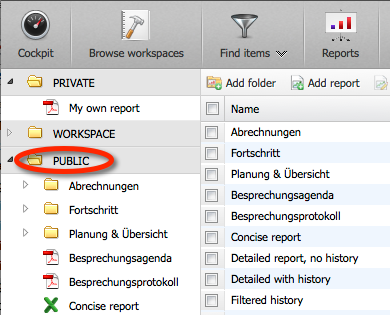
Select the desired report template and click on the “Create Report” button in the toolbar. click on the “Create Report” button.
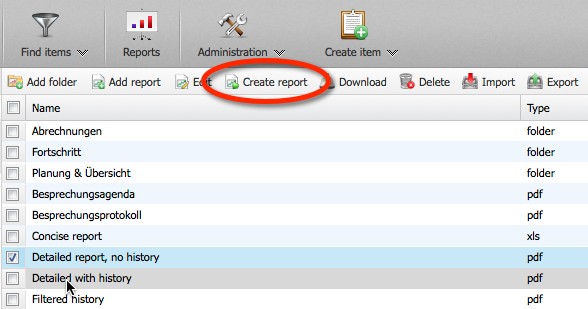
Depending on the selected report template, you must now specify a filter. You create the report by clicking on the “Create report”. button. If you click on the “XML Data Source” button, you can download an XML file containing sample data for this type of report template. You can use this XML file as test data when you modify the report template locally on your computer.