Delete Custom Properties¶
This section explains how you can permanently delete a custom property.
First, you must be logged in as a system manager or administrator.
Switch to the “Administration” perspective. In the main menu, select Customize > Task Attributes.
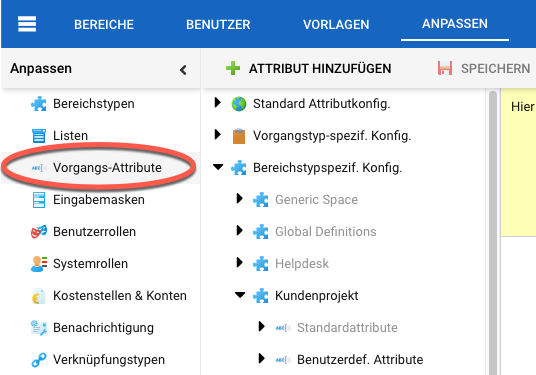
A new screen appears, consisting of a tree structure on the left and a context-sensitive editing workspace on the right. The tree structure depends on whether you are logged in as a system administrator or project administrator. Click the custom property you want to remove.
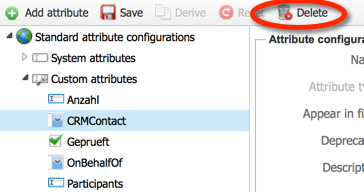
Click the “Delete” button on the workspace toolbar.
Confirm that you really want to remove the property. If the property has never been used and is not referenced to any shapes, it will be deleted.
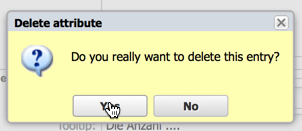
If the property is used either on forms or with items, you will be asked again to confirm the deletion. If you confirm, the property will be deleted.
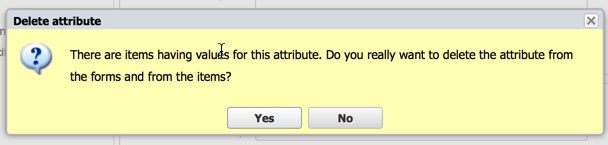
If you have confirmed the dialogs, that custom property has been removed from your system.
Attention
Be aware that you will lose all information associated with this property from your system.