Email templates¶
There are templates for notifications sent by e-mail, which can be used to to define the content and presentation of the messages. Each template can be defined in multiple languages and in HTML format and as a simple text message.
To edit the templates, you must be logged on with system administrator permissions.
Then go to Administration > Templates > Email Templates.
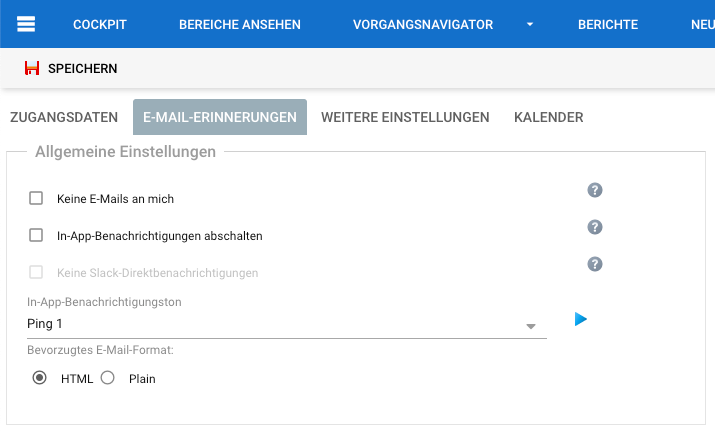
Email template types¶
Each template is based on a template type. The following table describes the available template types for item-related notifications. Templates of the template type “Item changed” are also available for workflows.
Item Type |
Description |
|---|---|
Item change |
Item created or changed |
Item created by e-mail |
Item created by e-mail |
Item plan/expense |
Expense changed |
Reminder |
Global reminder of items due |
Send from item |
Email sent from item |
Item reminder |
Item-related reminder |
E-mail item creation rejected |
Item could not be created by e-mail |
The following table describes the template types that are available for administrative notifications.
Item Type |
Description |
|---|---|
Welcome |
Welcome message after (self-) registration |
Forgot password |
Response to “Forgot password” action |
Calendar change |
Calendar change |
Two factor authentication |
Code for two factor verification |
Plugin |
Templates for Plugins |
Notification Events¶
The system creates notifications based on notification events. Each notification event is assigned a global or an item type-specific or a workspace type-specific and item type-specific or workspace-specific notification template. The item-specific events are
Item created
Item created by e-mail
Single item change
Budget/Plan/Expense changed
Send e-mail from item
Editing an item set does not trigger a notification event.