Updating Allegra¶
Installer-based¶
If you had installed Allegra using the installer, follow these steps:
Download the new version of the installer from the Allegra download page.
Right-click on the installer and select “Run as administrator” from the context menu. You must do this even if you already have administrator privileges, no joke!
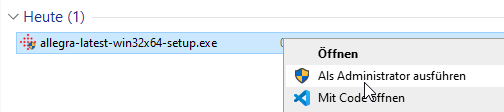
Go through the menus with the defaults.
Done!
Custom installation¶
If you had installed Allegra manually, do the following:
Download the new Allegra WAR file from the Allegra download page.
Stop the Tomcat service from the Tomcat service manager at the bottom right of your desktop.
Delete the directory
$TOMCAT_HOME\webapps\allegraand the file$TOMCAT_HOME\webapps\allegra.war.Move the downloaded WAR file to the directory
$TOMCAT_HOME\webapps. and rename it toallegra.war.Start the Tomcat service from the Tomcat service manager on the bottom right of your desktop.
Done!