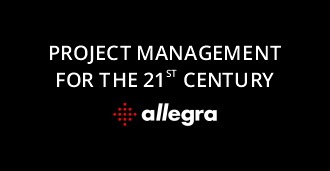Items: Products, Containers, and Activities
An Excellent Approach
For many people work means creating and modifying electronic documents of various kind. Depending on the type of document or electronic item, today’s knowledge workers have to be able to work with a variety of tools.
The most wide spread (project) management tool is Excel. It is being used because people are being used to it. It is incredible what people coerce it to do, and we better don’t think about how many hours of laymen programming time vanishes into these tremendous spread sheets. Of course, sooner or later people notice:
- no collaboration support
- different versions floating around
- no access control
- no tracking of changes
- no structuring via hierarchy
which results in
- no certification
So let us think about a new approach: After all, the stuff we deal with has much in common, like text, enumerations, media, software code, and – not much more! Anything else we leave to the priests in development with their own tools and rituals, and treat it as plain data objects.
The Item Concept
The essence of management is to plan and control
- who
- accomplishes what
- in which time frame
- using which effort
Before you turn away in the face of such a mind-blowing definition, just read the next two paragraphs – and then be amazed, one way or the other.
We begin with calling the “what” in this definition of management an item. Items can be either “products“”, “containers“, or “activities“. By products we don’t mean just the stuff you sell, but anything that is produced during the processes you go through. This can be documents, document sections, hardware, software, etc. Containers are for example projects, project or product portfolios, backlogs, or sprints.
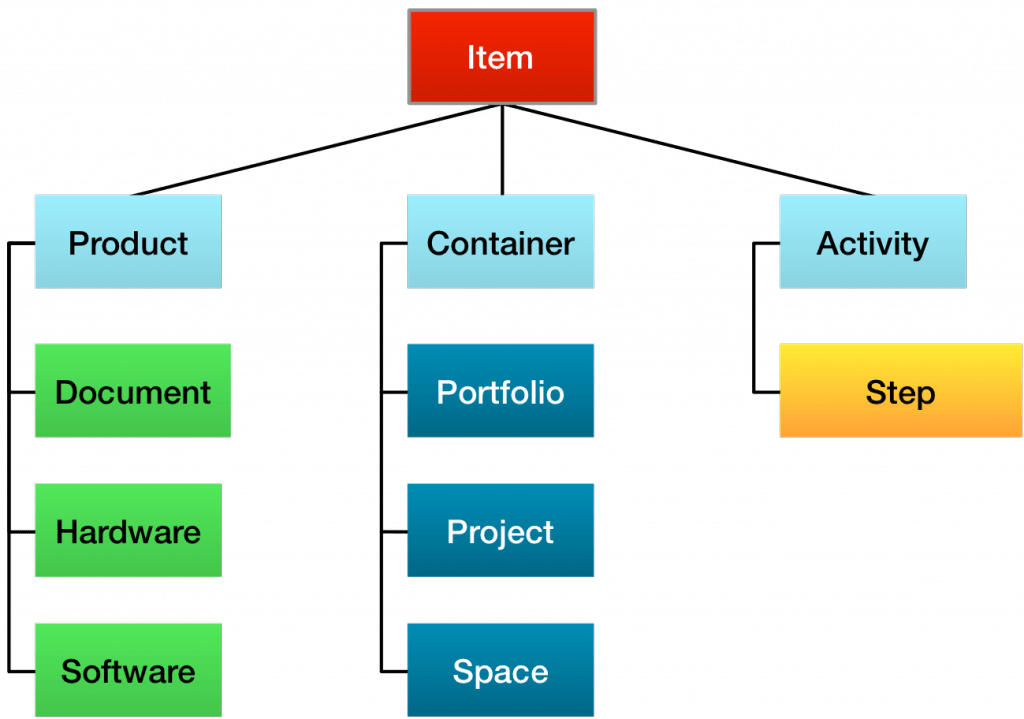
All these items have a lot in common! They have a status, they have somebody responsible for it, they have some time stamps and dates associated with them, they have a change history, they need to be access controlled, they have a name or label, and many share even more common attributes. So rather than coming from managing requirements, specifications, action items, to-do lists, problem reports, test specifications, and so on, let us begin with managing “items”. Thereafter we get specialized only where it is really required, but keep common what is equivalent.
For example, when we want to manage a knowledge base, a Wiki is fine. A Wiki is just a means to edit and display mostly textual and graphical content in a pleasant way. Other than that a Wiki manages an item in much the same way our service desk does: only the way to edit and display an item collection and the items content is a little different. In a Wiki, the descriptive text is most important, in trouble ticket the status and the responsible is more important.
The project management software and task management software Allegra is built on this idea, and this makes it so versatile. Even if right now you just need a plain service desk, or you want to do simple project management, you can later on always cover any other application lifecycle management (ALM) area without having to learn a new tool all over and without loosing your existing database. It’s almost like Excel!