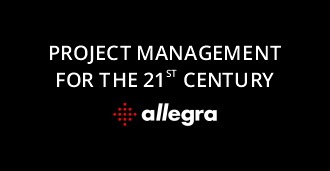Awesome Online Project Management Tools
Overview
There are various tools available on the internet which will assist dramatically with Project Management. With the general movement to online platforms, it is important to be aware of the best possible tools you can use to ensure project management efficiency and success!
Large projects are often challenging to companies and project managers, especially considering many projects are happening online due to the Coronavirus. Teamwork has been rethought and restructured by many companies, especially with a focus on becoming much more digital and agile. Even before the pandemic effected the world in 2020, it was clear that project management would be problematic if only making use of emails and spreadsheets. This is because often daily operations were miscommunicated and there is lots of coordination that needs to take place.
Project managers usually want to make sure that every day individuals have a platform where they can overview what tasks need to be completed on that day specifically and going forward. There is risk that companies bare when implementing any project, however, making sure projects are being completed properly and on time remains a priority.
Good project management tools help here and provide the necessary overview – with the help of work breakdown structures, Gantt charts, visual resource utilization and many other smart tools used for managing projects.
This article pinpoints a few reasons why making use of online project management tools will help your project progress and options to make use of when wanting to manage a project efficiently. There are so many benefits to using the software below so give it a read if you’re intrigued to find out more!
Benefits of PM tools
Every project reaches a point where it becomes impossible to track all the e-mails, phone calls and meetings- the desk is completely full and mailbox overflowing! Therefore an ability to prioritise what needs to be done becomes essential. It is critical to ensure transparency about all issues and dissatisfaction experienced. So as conflicts arise, frustration can set in and having an effective project management tool will serve as massively beneficial is resolving issues!
Improving team spirit through communication
Communication plays a crucial role in all areas of a company, not just during project implementation but especially so. Agreements must be made so that all areas work towards the same goal at all times, ie. keep your eyes on the prize! A project management tool that everyone has access to makes communication much more targeted and contributes overall to the success of the project.
Promote transparency
The entire project in its individual elements becomes transparent. The current project status, the work assignments or organizational changes can be easily viewed without annoying phone calls or inquiries. Above all, this saves time and effort for the project manager and the team as a whole.
With many project management tools, all relevant information and documents can be stored directly on the platform task and can be called up from anywhere at any time – especially useful with so much online collaboration occurring. You will be able to inform and communicate about important changes in real time. Tasks will be linked with one another or categorized with tags across projects.
Targeted management and leadership
Thanks to transparency in the project, all stakeholders such as executives, employees and project managers in particular have the necessary overview. This enables early intervention when something goes wrong from leadership in the organisation. In the event of problems arising, it is possible to react and adapt more quickly to minimize the damage cause by any project failure. This overall helps keep the team on the road to success.
A particularly important point in the implementation of the project is the overview and evaluation of a project by the leading bodies in an organisation. A reflection of the organization and the individual work processes can identify missing or faulty structures and improve them.
Templates can save time and ensure quality
If a project management tool is used over a longer period of time, recurring tasks or structures can be taken over for the better! So-called templates reduce the effort enormously and will save a lot of time. These are created from successfully completed projects, packages or tasks and are reused and adapted to new projects in the organisation.
Performance recording and controlling
With the help of consistency, better planning and control recording and analysing a project becomes possible. The project manager can also intervene as soon as the effort of one element in a project becomes too great, for example by integrating additional staff into his project timeously.
Nowadays it is impossible to imagine life without the smartphone and its apps . With mobile versions of project management tools, all team members always have an overview, even when they are on the move, or can even work directly in the team.
Ideas that come along the way or that need to be clarified the next day can be noted in the app. In this way, project managers and team members do not forget anything and stay up to date with the team , even when they are not on site, especially since the start of the pandemic.
Real-time notifications for current overview
A good project management tool should also be able to “speak” to all members involved in the project. Because even in a project planning tool in which countless tasks are stored and with which many employees work, you can still lose track of things if you’re not extremely efficient at continuously checking up on things.
A real-time active notification system provides information on all changes or warnings in the event of critical tasks or efforts. Each participant can individually set which tasks are personally relevant for him and which they want to pursue. With this real-time insight into the work of the team, meetings and annoying inquiries are eliminated – and that saves a considerable amount of time!
Security and data protection standards
When working with data-related programs, data security plays a crucial role, especially since the increase risk of cyber-attacks which have been effecting major companies during the pandemic. Project management programs that sort and organize such data and make them accessible to those involved have a particularly important requirement – the security of your data!
Top 5 Project Management tools
PM software comes in many variants. There are fantastic cloud solutions from the most popular providers. All 5 project management tools below support cross-industry organizations – in every company, regardless of whether it is in an active project or not.
Basic functions are available in all solutions. Nevertheless, there are decisive differences that are reflected, for example, in customer service or data protection standards. Which one you believe will work best for you depends on the organisation you’re in or the project you’re about to embark on.
1. Trello
Trello , a tool developed by an Australian company and offers effective basic features all online. The program is structured in lists in which different cards can be moved around as desired. The program was developed on the basis of the project planning method “Kanban”.
To find out more about the Kanban Method read the blog: Kanban Boards for Beginners
Basically, it is ideal for simple task management , but it can quickly reach its limits with more complex projects.
2. Basecamp
The software Basecamp , which comes from the USA, relies on a simple interface that focuses on an overview of tasks and projects at hand. Operation is very easy, but Basecamp is not always suitable for extensive projects due to its puristic approach. It’s a very striped back version of what projects are underway and sometimes project managers want more detail immediately.
In addition to project management, the tool focuses on team communication. A chat for individual projects as well as the entire team and private messages are integrated which many find very useful. Like Trello , Basecamp hosts the data in the US and the data security for both is considered good.
3. Asana
Asana is a project management tool from the USA – developed by Facebook co-founder Dustin Moskovitz and ex-Google and Facebook engineer Justin Rosenstein. It was designed mainly to improve the productivity of Facebook employees. Today the program is used in many companies to simplify organization and teamwork . The workflow is shown in the form of individual cards (like Trello).
In a single (virtual) location, all those involved can, among other things: Plan tasks individually, Set priorities, Progress of projects or tasks track and create visual project plans.
Since the current General Data Protection Regulation, Asana is less suitable for companies in Germany, as the program has a server in the USA and therefore does not host customer data in the European economic area.
4. Airtable
The Project Management software Airtable is reminiscent of Microsoft Excel at first glance. Compared to the Office program, it not only offers a spreadsheet, but also a database and Kanban view and is therefore better suited for project management. The interface is very flexible, the information can be filtered according to your own requirements and what you are prioritising at that time. This is great is you are very much excel spreadsheet inclined, however if not you might want to consider other alternatives.
5. Allegra
Last but not least Allegra. This project management tool has the most advanced programming designed to create the best dashboards to monitor and analyse projects happening. There are so many useful tools and customisable elements allowing Allegra to integrate perfectly into the tool you need it to become.