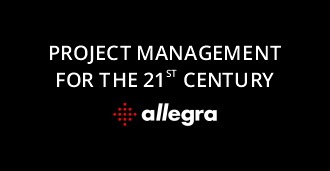Looking for Project Management Software?
Overview
Are you looking for a good project management software, but you don’t know where to start? That’s totally understandable. The market for project management software is confusing, and it is difficult to find a suitable product. The most prominent solutions often don’t offer all of the functions we need, but replacing a tool that we already have can be costly. It makes sense that you might be hesitant to switch tools.
What makes the search even more difficult is that simple task management software is marketed as project management software, even though essential features are missing. We have to remember that task management and project management software are two separate, but related things. Some tools, like Allegra, are capable of doing both.
We decided to set up a test series in which we tested a whole range of products according to what we consider to be the most important criteria. We’ve sorted the criteria into the following categories: general criteria, task management software criteria, and project management software criteria.
Before the test, we wrote to the manufacturers and asked them for a self-disclosure. We then verified the manufacturer’s information with test accounts. We refrained from ranking them, since the importance of a performance feature ultimately remains subjective. You can find a summary of the test results here.
Let’s take a look at which qualities are most important for project management software.
What You Should Look For in Project Management Software
1. General Criteria
Hosting: Cloud or On Premises?
For many users, it is important to know where their data is located, especially if it is stored in a cloud. It’s also important to know whether a product can be hoasted themselves on premises.
Projects and Project Types
In larger organizations, we often group together similar projects. For example, development projects and marketing projects are not similar; they are different project types. It’s helpful if you can configure and manage project types so that you can keep projects properly organized. It is also helpful if you can create a new project from a project template.
Processes and Types of Processes
We should be able to assign processes (also referred to as tickets) to a specific process type. Process types can be assigned properties and behavior. For example, a customer complaint needs to go through a different process than a task for a planned project. It’s best if you can define your own process types within project management software.
Task Hierarchies
For proper project management, it must be possible to nest tasks as deeply as desired. This is also known as task hierarchy. For simple task management, one sub-level is sufficient, or you can even manage without sub-tasks at all. However, when we are handling a large project, simple subtasks won’t cut it.
Notifications
Notifications via email and push messages from an application are standard today. A “mention” function via @name is also a matter of course in almost every current project management software. The more powerful systems offer precise control mechanisms with regard to who is notified when and how.
Access Authorization
There is a wide range of implementations for access authorization, from predefined user levels, to fixed roles with permanently assigned authorizations, to configurable roles with freely assignable authorizations. The best systems allow role-based access control down to individual attributes.
Attributes
As soon as you want to do more than personal project management or simple task management, you must be able to assign your own attributes to tasks. Examples of such attributes are: option fields or your own date fields, depending on the task type. The range of attribute types and the configuration options differ significantly in some cases.
Input Masks
Transaction data input masks are predefined for simple products. If you add your own attributes, they end up somewhere at the bottom of the input mask. The best project management software allows a flexible design of input masks.
Dependencies
Tasks often relate to one another in project management and task management. For example, a task cannot be started until another one has been completed. Alternatively, a task cannot be closed until a dependent task has been completed. It’s important for your project management software to account for dependencies so that you can stay on track.
Cockpits
A cockpit is an overview page. It is a standard feature of almost every project management software today. Products differ from one another mainly in their configurability.
Reporting Function
Reports should be based on templates that anyone can customize, even by those of us who aren’t experts. We should be able to create reports in standard PDF, Excel, Word and HTM formats.
User Management
User management should be able to interoperate with existing directory servers (LDAP, AD). The application should be able to act as a service provider for single sign-on systems.
Interfaces and Expandability
Today, it’s expectable for a task management system or project management software to have a well-equipped REST interface. It should be possible to manage users and projects as well as perform queries via this.
2. Task Management Software Criteria
Delegation
A task management software should support the delegation of tasks, including resubmission. The delegator should be able to maintain his or her relationship to the task and set a personal resubmission date. The delegator should be able to retrieve an overview of the tasks he or she has delegated.
Deputy Function
We should be able to assign a deputy, aka a back up person, to each user. In the event of vacation or illness, the deputy can take over the rights of the original user and act in his or her place. Just to be safe, we can still see who actually triggered an action.
Recurring Tasks
Some tasks and appointments repeat cyclically. For example, you have a meeting with someone every first Monday of the month. Accounting for these series of tasks can be helpful and time-saving in task management.
Time Tracking
Project management software should allow us to track effort (i.e., time and money) for each task and assign it to accounts. We should be able to group accounts into cost centers and releases for projects.
There should be a possibility to use timers within the application to automatically record the time spent on a task. Reports give an overview of who was busy with which activities in any past period.
Support for the Getting Things Done Method
The Getting Things Done (GTD) method is a best practice for personal task management and a must for any serious task management software. It allows personal categorization of tasks such as personal resubmission dates or personal marking of tasks as favorites. GTD is also great for teams.
Support for the RACI Matrix
For task management and project management, the RACI method defines four task-specific roles through which project participants can relate to a task. Normally, roles are assigned for a project, but not for an activity. For example, there is one project manager or one scrum master for the entire project. RACI, on the other hand, allows roles to be assigned on an activity-specific basis. Click here for more information about RACI.
Workflows
Workflows are usually mapped in two forms within task management systems. The first method always refers to the workflow of an operation that passes through various stations. The second method consists of defining task sets and then processing them.
3. Criteria for Project Management Software
Programs and Portfolios
In many organizations, projects run as part of programs, portfolios, or product areas. Here, groups of projects must be able to be grouped together in order to maintain an overview.
A basic requirement for program or portfolio management is the ability to group projects and arrange them hierarchically.
Sub-projects
Larger project plans with many activities cannot be sufficiently structured by hierarchizing activities alone. Thus, they must be split into sub-projects. Sub-projects may require different processes, e.g. for hardware and software development.
Multi-project Reports
In software that is capable of tracking multiple projects, all queries and reports should be able to span several projects and sub-projects. One can freely define this with appropriate filters.
Work Breakdown Structure
Before we can create project plan, we have to structure what needs to get done before we get going. This is called creating a work breakdown structure (WBS). In order to be able to represent a WBS, we must be able to arranged activities hierarchically in any depth.
Interactive Gantt Charts
We can use Gantt charts to define and display the chronological sequence of project activities, as well as predecessor-successor relationships. When we go from a simple timeline without defined dependencies to a comprehensive Gantt chart, we earn a wide range of implementations.
Resource Planning
Resources of different types should be managed and assigned to tasks. When project management software has resource planning, we’ll have a window that displays resource utilization over time. With this, we’ll see overloads or underloads immediately. Resources can be sorted by project or department affiliation, which helps keep everything in order.
Employee Availability
It should be possible for us to map employee availability in project management software and take it into account in resource planning.
Project Progress
Project progress needs to be visually presented. For example, a quality project management software displays progress with progress bars in a Gantt chart or a traffic light diagram.
Agile Project Management
Software developers require integrations with source code management systems such as Git and Subversion and CI/CD servers, such as Gitlab and Jenkins.
If you’d like a concrete comparison between two products, please take a look at this article on Allegra as an alternative to Meistertask.