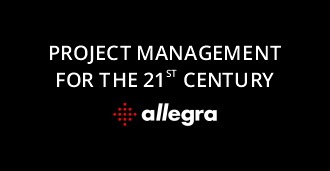The Best Brainstorming Tools Online
Overview
Brainstorming is an important element in all businesses and particularly when it comes to creating new projects. There are various ways which people believe can help you be more creative when brainstorming! This blog will pinpoint 5 online tools which are able to help individuals and different organisations with brainstorming.
Check out the headings above to go directly to the headings that interest you, otherwise enjoy the blog in its entirety!
1. Mind meister
Mind Meister is an online software tool which helps with creating large mind maps. Mind maps are a useful tool when it comes to brainstorming as it allows various ideas to connect and acts as a really useful visual representation of a creative idea. It can also help the right hand side of one’s brain (creative) and left (analytical) to connect and interlink.
Visual representations of information have been estimated to be used for thousands of years. The term “mind map”, however, wasn’t around until the 1970s, when it was coined by the English researcher Tony Buzan. Buzan was searching for a way to deal with the large amounts of information he needed to memorize whilst he was at university. He analysed the notes of the greatest thinkers he could find and combined their approaches with his own research about psychology, creative thinking and memorization. Eventually, after the first successes with his newly developed technique, he started writing a series of books on the subject of brainstorming. The first edition of “The Mind Map Book” appeared in 1995 and twelve years later, in 2007, the first completely web-based mind map tool was released. This tool was MindMeister, which quickly became the number one mind mapping software online.
More than 20 million people already use this award-winning mind map editor for brainstorming, note taking, project planning and many other creative tasks. MindMeister is also completely web-based (ie. online), which means there’s no downloading and no updating needed. Whether you’re working on Windows, Mac OS or Linux, you can always access your mind maps right inside your chosen web-browser- highly convenient!
MindMeister lets you share your mind maps with as many friends or colleagues as you want and collaborate with them in real-time online. Whether you’re in a face-to-face meeting or thousands of miles apart, everyone can see changes made on the mind map immediately. Collaborators can quickly comment on topics, vote on ideas or discuss changes in the integrated chat.
Visualizing your ideas is the most powerful way to communicate them to other individuals in your team. With MindMeister’s built-in presentation mode you will be able to have mind maps which are beautiful, dynamic slideshows all within seconds! As soon as you’ve finished you can export the slides as PNGs, embed the whole presentation on your website, or even broadcast it live to your various collaborators online.
MindMeister seamlessly integrates with MeisterTask, which is an intuitive online task and project management app for teams. As soon as you’ve completed the brainstorming and planning phase in MindMeister, you can simply drag and drop your ideas into a connected MeisterTask project, where they are turned into actionable tasks for all to see.
Clearly, this is a software programme worthy of consideration to help you with your brainstorming techniques!
2. Microsoft OneNote
A lot of organisations and individuals make use of Microsoft programs to help them carry out their day to day tasks online. But many individuals don’t appreciate just how far one can stretch their Microsoft offerings. Microsoft OneNote is a useful and easy tool which helps mainly with note-taking and alternatively brainstorming! Microsoft OneNote can help capture thoughts, ideas, and to-dos and sync them to all your various devices!
OneNote can store and share your notebooks on OneDrive with your free Microsoft account and last but not least OneNote does not expire! So you can use OneNote for as long as you like, with many individuals.
The user interface of OneNote is very intuitive and user friendly, the note-taking and design tools on offer are great, and it all comes at quite an affordable price should you chose to not make use of the free versions. Overall, if you’re looking for a reliable note-taking app for your business, OneNote is certainly worth considering.
3. Coggle
Coggle is an online tool (software) used for creating and sharing mind maps and flow charts. It works online in your browser: there’s nothing to download or install!
Whether you’re taking notes, brainstorming, planning, or doing something awesomely creative, it is super simple to visualise your ideas with Coggle software. You can share with as many friends or colleagues as you like too. Changes you make will show up instantly in their browser, wherever you are in the world and your colleagues can view the changes instantly too.
Different features of Coggle include:
– Realtime Collaboration: You are able to Invite your friends and colleagues to work with you, at the same time, on your diagrams.
– Save Every Change: Look through all the changes to a diagram and make a copy from any point to revert to a previous version of your piece.
– Unlimited Image Uploads: Drag-and-drop images right from your desktop onto your diagrams. There’s no limit to the number of images you can add to a diagram/chart.
– Add Floating Text and Images: you can add text labels and images that aren’t part of the diagram tree to annotate parts of your map.
– Create Loops and Join Branches: Join branches and create loops to create more powerful and flexible diagrams representing process flows.
– Multiple Starting Points: Add multiple central items to your diagrams to map related topics in a single workspace.
Features which are included in the ‘aweseom plan’ which is a paid verson includes:
– Unlimited Private Diagrams: Create as many private diagram. If you do ever cancel your subscription they stay private, you can keep access to these.
– Powerful Flowcharting: Pick from a range of shapes to create expressive, powerful flowcharts, process maps, and other diagrams.
– No-Setup Collaboration: Allow any number of people to edit a diagram simply by sharing a secret link with them with no login required.
Clearly this too is a great option for effective mind mapping!
4. Wise Mapping
WiseMapping is yet another awesome option for mindmapping and brainstorming online. Wise Mapping is based in a Open Source project online. Depending on your requirements, there are two options available for usage.
– Individuals can use this program 100% free of charge.
– Business/Education: Check how you can use Wise Mapping internally in your school or company for free, this is a different route but provides more collaboration!
Main features:
– Free: You can use WiseMapping for free without any restrictions on the program.
– Collaborate: You can share your mindmap with anyone, and work on a map together online.
– Link: You can link mind maps with other documents.
– Embed: Insert mind map in web pages and blogs online.
– Export: Export your maps SVG,PNG,JPG and FreeMind
– Open Source: You can install WiseMapping internally in your company or school online.
5. XMind
Last but not least is an online software called XMind. XMind, a full-featured mind mapping and brainstorming tool, designed to generate ideas, inspire creativity, brings efficiency in lifestyle and work planning.
From the inception to execution of an idea, mind mapping is a powerful visualization tool that helps you to know where you are and where you want to be! Record and organize ideas, plans, and build them from the ground. Mind maps can really be useful, especially at the beginning of a project. Use it to record every idea in the meeting, you might be surprised by the difference and achievement it makes!
Creativity can make you a more interesting person personally and professionally. The mind map is always a good company to capture every inspiration at a snap anywhere. XMind believe that opportunities lie in the middle of challenges, so its useful to prepare yourself with a mind map.
A methodized person is always productive no matter where they are or what they are doing. So use the mind map to manage your ideas and documents, and improve your quality of life. You may not see such a mind map elsewhere: Each branch is a structure, so it allows you to express different minds in one mind map and create a beautiful overview of it all.
All the mind maps on Xmind are easy to find both on your laptop and mobile devices, which allows you to access them anytime and anywhere.
From startups to Fortune 500 companies, XMind is definitely a great choice for teams working on a project.
Allegra
Now let’s not forget what really matters when it comes to project management. Overall Allegra is the way to go. With advanced and superior project management tools you will be able to run your project and team effectively! It’s the perfect destination for your well brainstormed ideas to materialise!
Summary
There is no doubt a real need for online brainstorming tools, and clearly they are plentiful. Choosing the right tool for you or your business may take a little bit of trial and error. You can test and see which software really works for you! There are products which range in prices (some more expensive than others and some totally free of charge). It is important to have direction when brainstorming and making use of these five tools might help you on your way!
Let us know what you think! Some other blogs which you may find interesting are:
How to compare Project Management tools
Top 10 Project Management Certifications