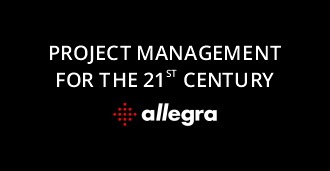What Is the Magic Triangle in Project Management?
Overview
The magic triangle—also called the iron triangle or the triple constraint model—is a tool that enables project managers to visualize the three competing variables existing within every project: time, cost, and scope.
What is important to understand is that changes within one dimension will inevitably impact the other two. For example, if the project’s budget gets cut, the scope will have to be reduced or the delivery deadline will have to be pushed back to ensure high-quality deliverables.
That’s why the project manager’s main task is to balance these three constraints in order to keep their projects within budget and on schedule while still meeting the requirements of the project scope.
However, deciding which trade-offs they need to make and, on top of that, successfully managing stakeholder expectations can be a real challenge even for experienced project managers.
To gain a better understanding of each element of the magic triangle, how they’re related, and the best way to keep them in balance and handle unexpected changes, we invite you to explore the following guide we’ve put together for you.
The elements of the magic project management triangle
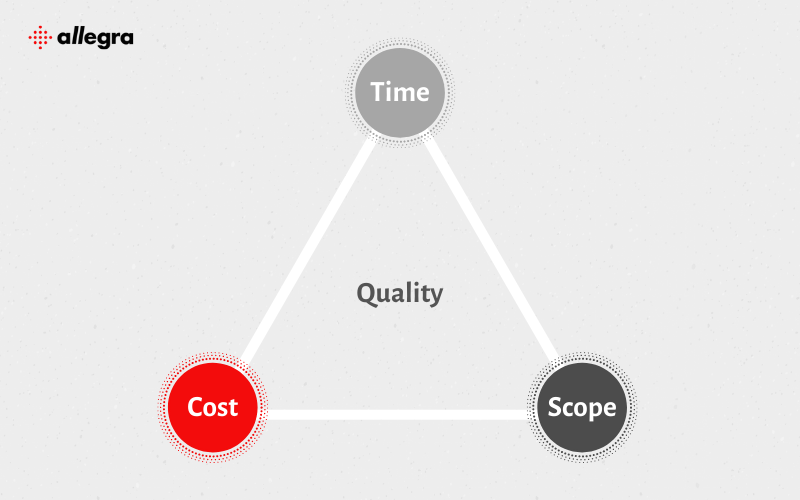
As it was briefly mentioned above, the magic triangle is made up of three interrelated variables (cost, time, and scope) that influence the quality of a project. While the scope is directly proportional to both time and cost, the relationship between time and cost is inversely proportional.
What this means is that when the client wants to add new features, thus increasing the scope, the project duration and the budget also need to be increased to manage a larger amount of work.
On the other hand, when the costs have to be cut down, the delivery deadlines will need to be extended since a smaller budget will limit the resources available. Similarly, if the deadline is moved closer, this will require more money to cover overtime or employ new staff.
As these variables represent the pillars of the project plan, they need to be clarified before the project starts so that all team members and relevant stakeholders know what determines project success.
Let’s dive deeper into what each constraint means.
-
Time
This variable includes the overall project timeline, project phases, internal calendars, important milestones, and the hours worked on the project. To minimize the impact of potential changes within the other two dimensions of the magic triangle and meet deadlines, the project manager can also add buffers when making time estimates.
-
Cost
The cost constraint refers to the project’s available financial budget and all the resources used to get the work done, including employees’ salaries, tools, and equipment. To estimate the cost and resources required for a project more accurately, the project manager should analyze the data collected from previous similar projects. Also, a contingency budget can be added to the project plan to cover any unforeseen costs.
-
Scope
The scope of a project determines its size and complexity and includes all the work that needs to be done, the number of deliverables, and their specifications. The more complex a project is, the more time and budget it will require to complete. To prevent scope creep from taking the project off course, the project goals and requirements should be clearly defined and documented in the scope statement from the beginning. Then, the project manager should get everyone involved to sign off on them.
How can the magic triangle help your team?
When it comes to project management, being able to uncover risks and take them into account when planning a project is essential if you want to achieve customer satisfaction. That’s where the triangle’s magical power lies.
Simply put, the magical triangle allows you to plan projects comprehensively while keeping an eye on how things evolve in each of the three dimensions. Moreover, a deeper understanding of the three constraints helps you gain visibility over project limitations and make better decisions when changes occur, thus avoiding costly delays.
You can also employ the magic triangle when communicating the project constraints to your clients, helping them be more aware of how last-minute changes or additional work will impact the project’s budget and/or schedule.
In other words, you can use the magic triangle to handle the following:
- tasks: project planning & controlling, agile project management, change management and capacity planning
- challenges: time (e.g., external or internal delays), cost (e.g., exceeding budget allocations) and scope (e.g., requests for additional features or changing specifications)
How to successfully balance the magic triangle

Maintaining the balance between the three variables of the magic triangle ensures that the project runs smoothly and the deliverables meet the client’s expectations in terms of quality.
In order to achieve that equilibrium, you’ll need to make the right trade-offs at the right time to manage the conflicting dimensions of the project triangle.
What you must keep in mind is that no project can be successful if all three variables are fixed. At least one of them needs to be flexible so you can make adjustments when required.
Take a look at the following scenarios to understand how your project’s constraints influence each other and what compromises can result:
- If you focus on time to get the project done as fast as possible, the scope will have to be reduced or you’ll need to allocate more resources to deliver the work on time.
- If costs are your main priority and you want to finish your project under budget, you’ll need to descope the project or extend the initial deadlines since you’ll be employing fewer or cheaper people.
- If you prioritize scope and want to deliver feature-rich, high-quality products/services, you’ll require extra budget and time to accommodate complex tasks.
Without a doubt, any project manager will declare the task of keeping the three dimensions in balance an impossible one without a project management solution to help them plan, manage and track projects.
Enhance the power of the magic triangle with the right project management software
Using a comprehensive project management tool like Allegra can help you visualize projects tasks against the project’s timeline, highlight dependencies, and track crucial milestones with the help of interactive Gantt charts.
Moreover, a Gannt chart not only offers you and your clients a big-picture overview of your project schedule but also helps you communicate project scope to your team, estimate costs accurately, and better allocate resources.
Speaking of resources, Allegra offers you full visibility into the daily workload of every team member with the help of base calendars and personal calendars for each member of your team. Therefore, this feature allows you to keep track of your resources’ availability and quickly make changes when necessary.
Keep project costs in check with the help of traffic light diagrams that help you see the current state of your project in terms of delivery deadlines, budget compliance, and product quality in an engaging visual format. Plus, you can also use these diagrams to report project progress to clients and executives.
For more information about the functionalities of the Allegra project management software, take a look at this complete guide for beginners.