Email Templates for Customer Portal¶
Allegra can automatically send emails when items are created or modified. The system also sends emails of registration or when resetting passwords. The underlying templates can be changed as desired.
To add or edit email templates, in the Administration perspective, go to Administration > Customize > Email Templates.
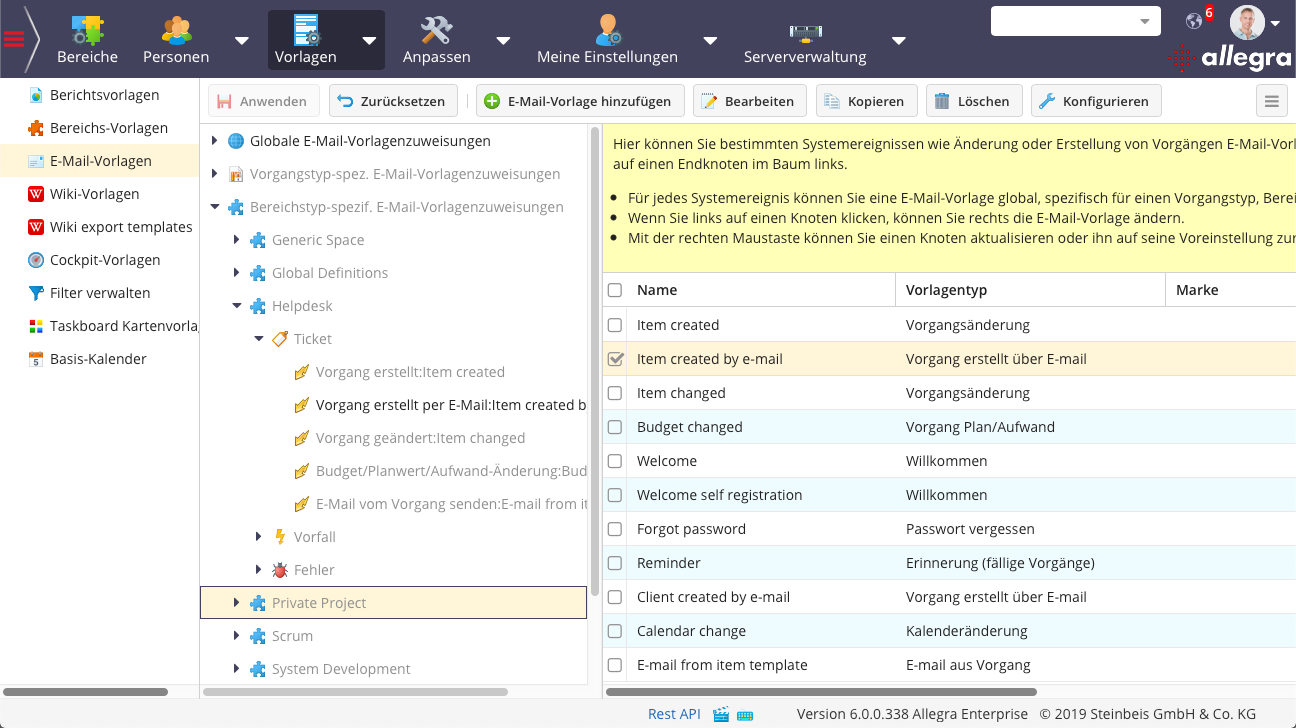
There are a number of predefined events that trigger emails. These include:
Greeting a new user after registration
Item created via email
Password recovery
For more information on managing email templates, see Manage Email Templates.