Work Breakdown Structure¶
The work breakdown structure is the basis for every project plan.
A work breakdown structure answers the question of what needs to be done as part of the overall planning process. Depending on the method, this structuring of a project into individual items is called a Project Breakdown Structure (DIN 69901-5) , Product Breakdown Structure (PRINCE2), or Work Breakdown Structure (PMBOK® Guide 2017).
All these plans have in common that they include all itemss of a project and their relationships to each other. These items are arranged hierarchically in a tree structure, without making any statement about the exact chronological course of the processing.
On the basis of this “plan of plans”, the schedule and sequence planning, resource planning, and cost planning are addressed in the later planning stages.
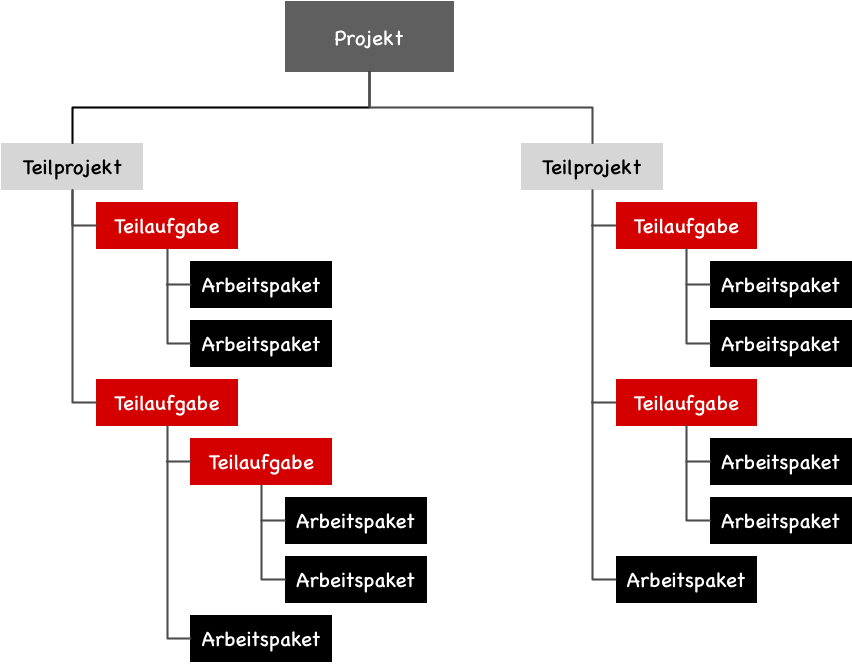
The structuring of a Work Breakdown Structure (WBS) is done according to DIN69901-5 with three types of elements:
sub-projects
sub-tasks
work packages
Sub-projects make it possible to use different process models within an overall project. For example, it can make sense to use a classic waterfall method for the development of electronics in a sub-project and to use agile methods for the associated software development. In Allegra, you can use hierarchical workspace structures with different workspace types.
Subtasks are items that can be further broken down in the WBS. In Allegra, we call sub-tasks “parent tasks” or “collection tasks”.
Work packages are the lowest level of a work breakdown structure and can be further broken down into into Tasks or Activities. We also model work packages in Allegra as “parent tasks”.
In this form, the work breakdown structure maintains a higher focus on activities and less on deliverables. A Product Breakdown Structure emphasizes the results, while a Work Breakdown Structure requires the combination of activity and verifiable result.
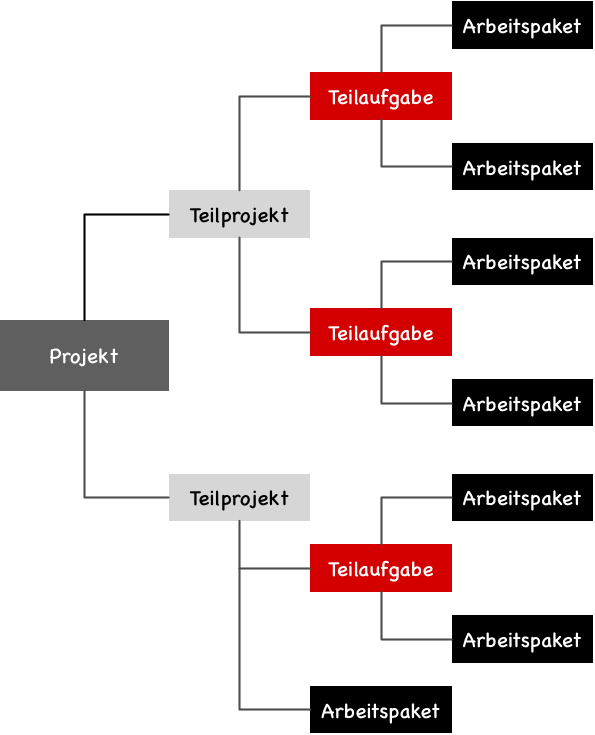
Find items¶
To create a work breakdown structure or product structure, you must first find the corresponding items that belong to it. In Allegra, we call such items “tasks”.
You can think of two points in time: the initial situation and the final situation. If the final situation can be described by objects that are to be created during the course of the project, break these objects down into sub-objects. The sub-objects need to be further broken down if they are not purchased or primitive. Thus, you create a product-oriented plan.
If the projects have a strong activity-oriented nature, such as a a move, for example, you collect the activities and try to categorize them. For example, in the case of a move, rooms can be established as the top category level.
Collecting the items for the project or sub-project can be supported by mind mapping or brainstorming.
Arrange items in the work breakdown structure¶
How do you arrange the items for your work breakdown structure? According to DIN 69901, there are three suggestions for the work breakdown structure that can help you arrive at a good structure depending on the type of project:
Object-oriented structure
Function-oriented structure
Time-oriented structure
In the following sections, we will go through these principles using as an example the construction of a small workshop.
Object-oriented outline¶
This approach is best when the project goal is a concrete object such as a garage, an office building, or a gas burner. The object-oriented structuring results in a plan that is very similar to a product structure plan according to PRINCE2.
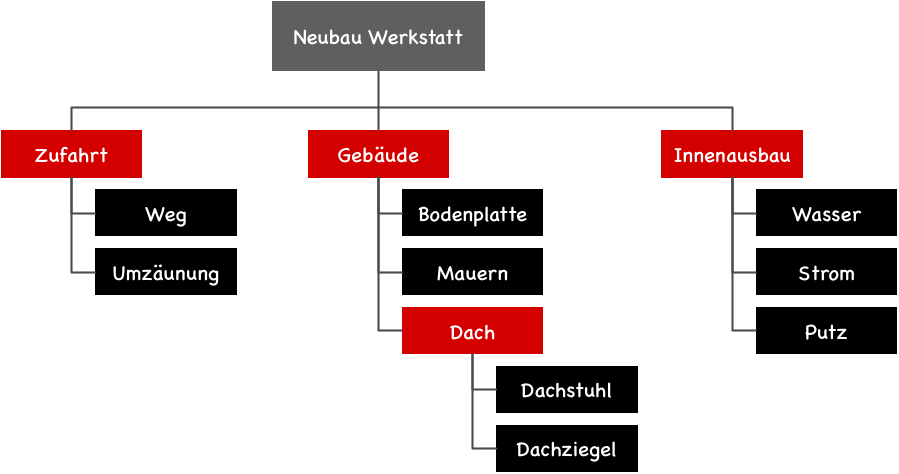
The advantage compared to a function-oriented approach is the higher traceability during the project execution. The result is easier to check than the activities. The process check basically requires monitoring of the project in real time, whereas auditing based on the process results can easily be done later on.
An object-oriented work breakdown structure is basically a product structure plan, where you see not only the end products but also the intermediate products, such as design documents or test reports.
Function-oriented outline¶
The function-oriented outline is best when the project can be described more clearly by the activities or work packages to be performed than by the results of the activities. For example, for a move, you might describe what the result should look like. However, in doing so, you miss the essential part, namely the relocation of the objects from the source location to the target location.
For comparison, the next figure shows the function-oriented work breakdown structure for a new workshop construction. In contrast to a relocation, a function-oriented approach is also possible in this case.
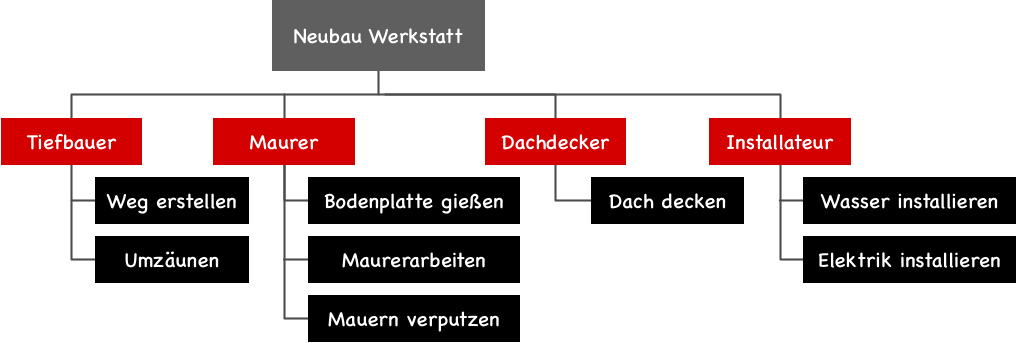
Time-oriented structure¶
With time-oriented structuring, you create the plan directly from the necessary tasks. To do this, consider the sequence of the project, i.e. what needs to be done at a time. Add these activities to a list or enter them directly in the system. If the list gets longer, you can split the process into phases. For example, in the case of a move, you could have a phase for each room and other phases for furniture and small items.
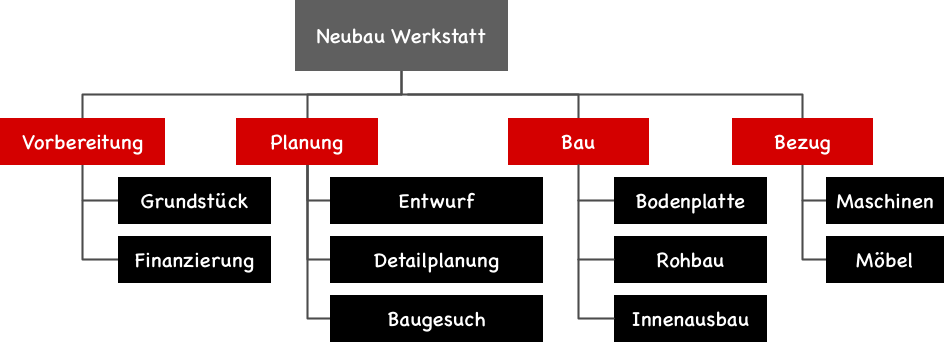
Which outline principle to use?¶
The choice of outline principle depends on the nature of the project. Whenever possible, you should choose the object-oriented approach, and only if that doesn’t fit, the function-oriented method. The function-oriented structuring is suitable in projects where the project itself is described more clearly through its activities than through the results of these activities.
Coding in the Work Breakdown Structure¶
In order to be able to uniquely identify the individual items in the work breakdown structure, it is important that they are encoded. This makes it possible later on to efficiently assign efforts, resources, or changes to a work package. The coding must reflect the hierarchical position of the item. There are different types of coding, including:
Numeric coding: use of digits, e.g., 1, 1.1, 1.1.2, etc.
Alphabetic coding: use of letters, e.g., A, AA, AB, etc.
Alphanumeric coding: mixture of numbers and letters, e.g., A, A1, A.1.1, etc.
Decimal coding: digits in 10s format, e.g., 1000, 1100, 1110, etc.
Allegra automatically uses numeric encoding. Note that an item gets a different code if its position in the structure plan changes.
How detailed do you need to plan?¶
A major challenge in creating a work breakdown structure is to find the right level of detail. It would be nonsensical to plan steps early on in the project that depend on many constraints and where it is impossible to predict what these conditions will be at the time the plan is implemented.
As a rule of thumb, work packages at the lowest level should not last longer than the interval between regular project meetings. This allows deviations to be detected at the latest in the next meeting.