Linking of Items¶
You can link items directly in the Item Navigator.
In the Task Navigator, select at least two tasks that you want to link.
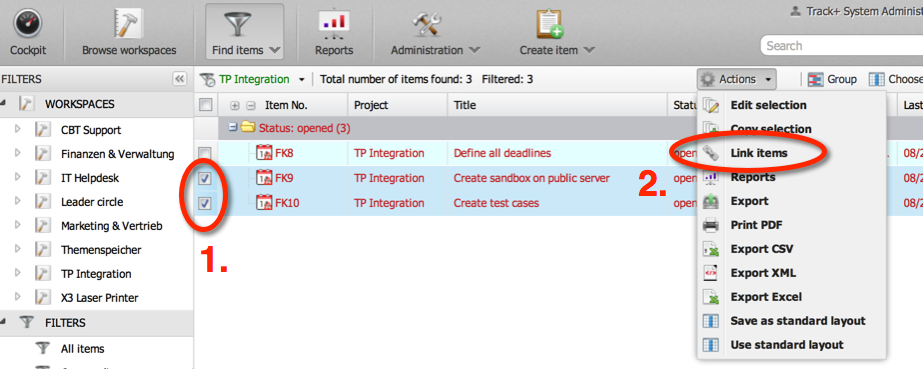
Click the “Action” button and select “Link Items” from the menu.
Select the desired link type, add any required parameters, and save.
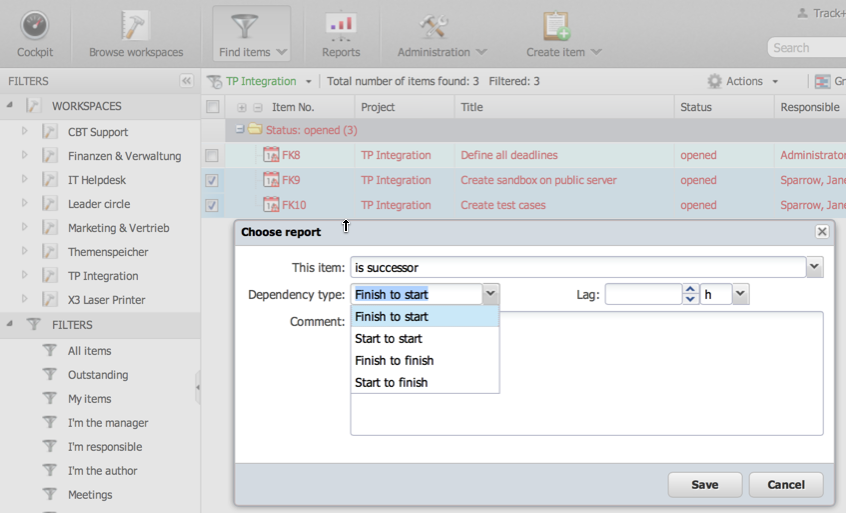
The items are now linked. You can use this link when defining filters. For some relationship types, the associated logic may prevent you from closing items that are linked to open items.