Manager List¶
This tile gives you a quick overview of the number of open and closed items, grouped by priority and by responsible person, for each project.
View¶
The panel shows for each project that is grouped by priority and responsible person the number of open items. The number of items in each category is shown as a percentage of the total number of items for that group and is visualized in the form of a bar chart.
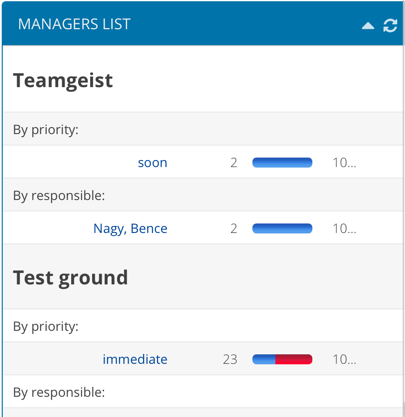
Overdue items are marked in red in the bar chart. You can click on one of the category descriptions (a particular priority or a specific manager) to get the list of items for that category.