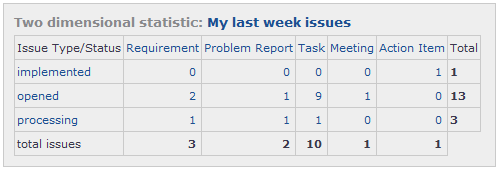Two-Dimensional Project Statistics¶
This tile allows you to create a matrix of numbers and items based on any two item attributes. For example, you can display which user has assigned how many items as responsible in which state. You can narrow down the items to be included using any of the predefined filters.
Configuration¶
Before you can configure this tile, you have to define a filter to specify the items that should be considered for this statistic. Then you need to configure the tile. Follow the general procedure described above for configuring a tile, to get to the configuration page for the two-dimensional project statistics.
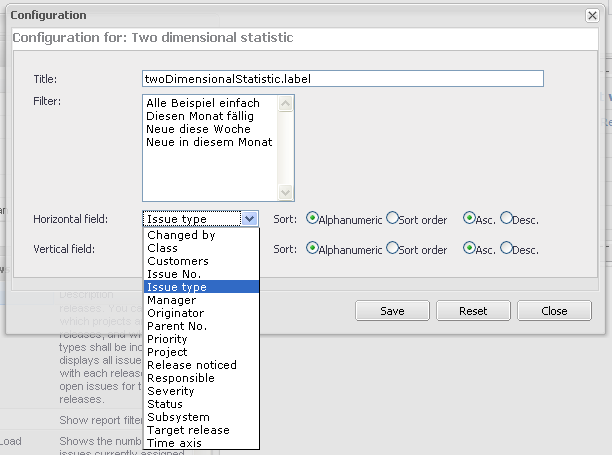
Select a filter that defines the items to be included in the statistics. Define the attributes to be used for the horizontal and vertical fields. If you have configured user-defined list fields in your system, they will also be displayed here. You can define the sort order, either based on the texts or on the sort order defined for these attributes.
Display¶
The following figure gives you an impression of how the tile appears in the cockpit.