My Items¶
To get a quick overview of how many items that are related to you, are not yet completed, the tile “My items” is well suited. It clearly shows for how many items you are either the original author, the current responsible or the current manager.
The “My Items” tile does not require any configuration. The panel looks like the one shown below. There are three columns:
Agents: items for which you are currently responsible
My Items: all the items where you are either the author, editor or manager
Manager: the items for which you are responsible as a manager
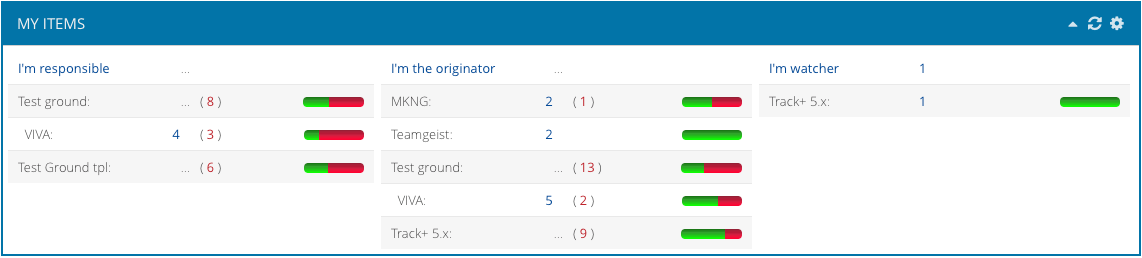
Note
Only items that are not in the “closed” state are displayed. In order to get to the closed items, you must perform your own query using the activity navigator, for example.
There is also a series of rows containing numbers with active links and a small bar graph. The top row is the total of the items for each category. You can click on each number and you will get the complete list of items. This works for all the numbers shown in this panel.
For each category, the numbers are detailed for each workspace they belong to. They are further divided into items that are on schedule (blue numbers) and overdue (red numbers). The charts give a quick overview of the percentage of overdue items in relation to all the items in this category and workspace.